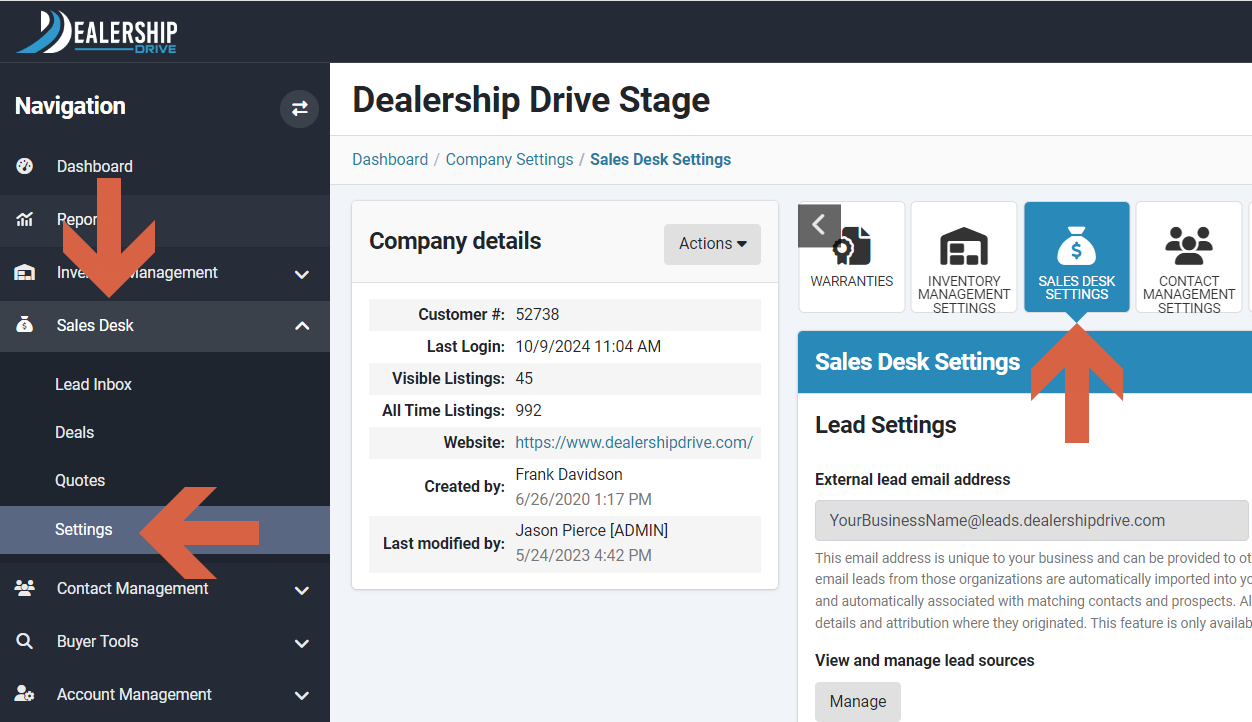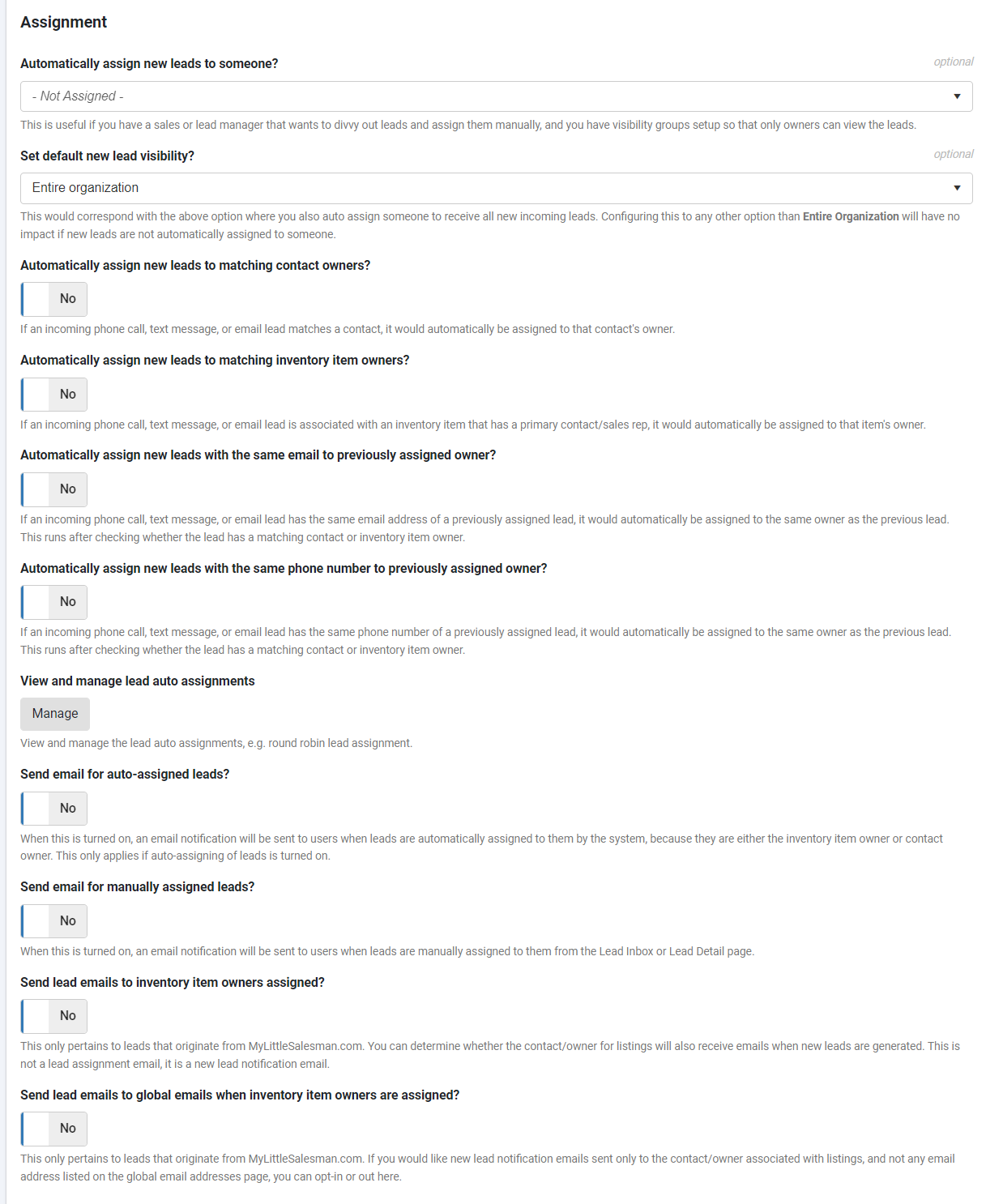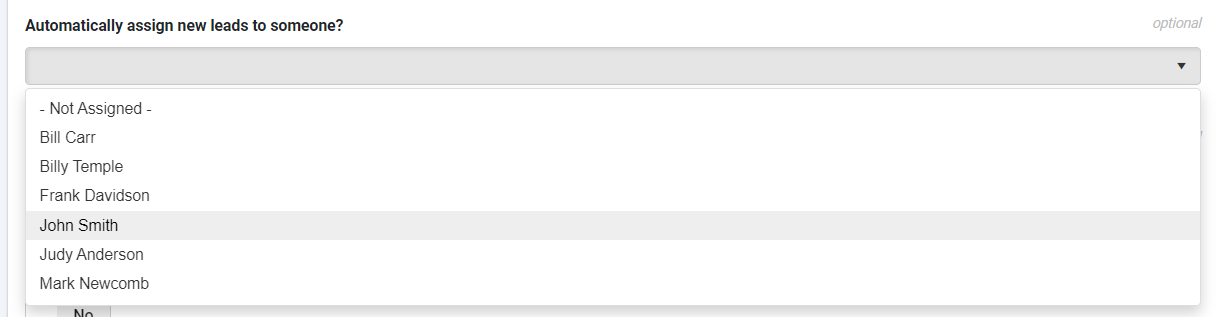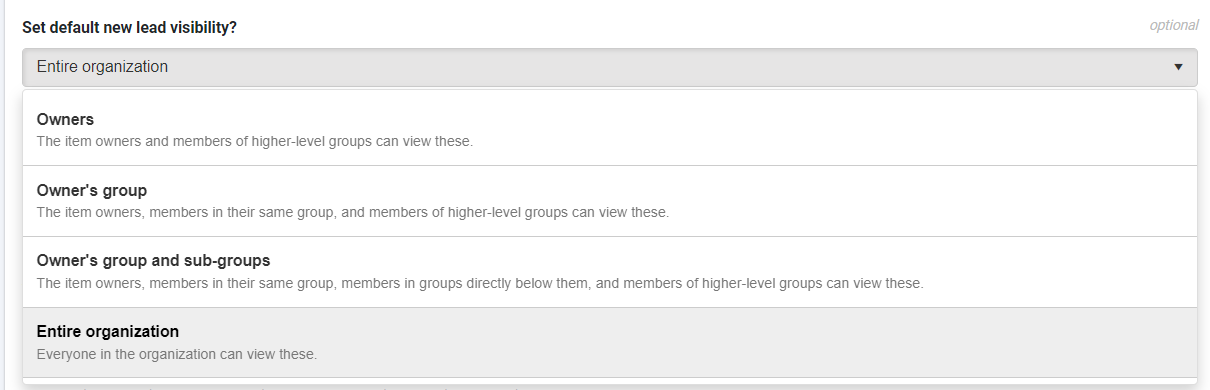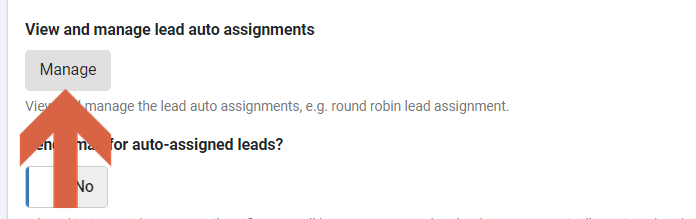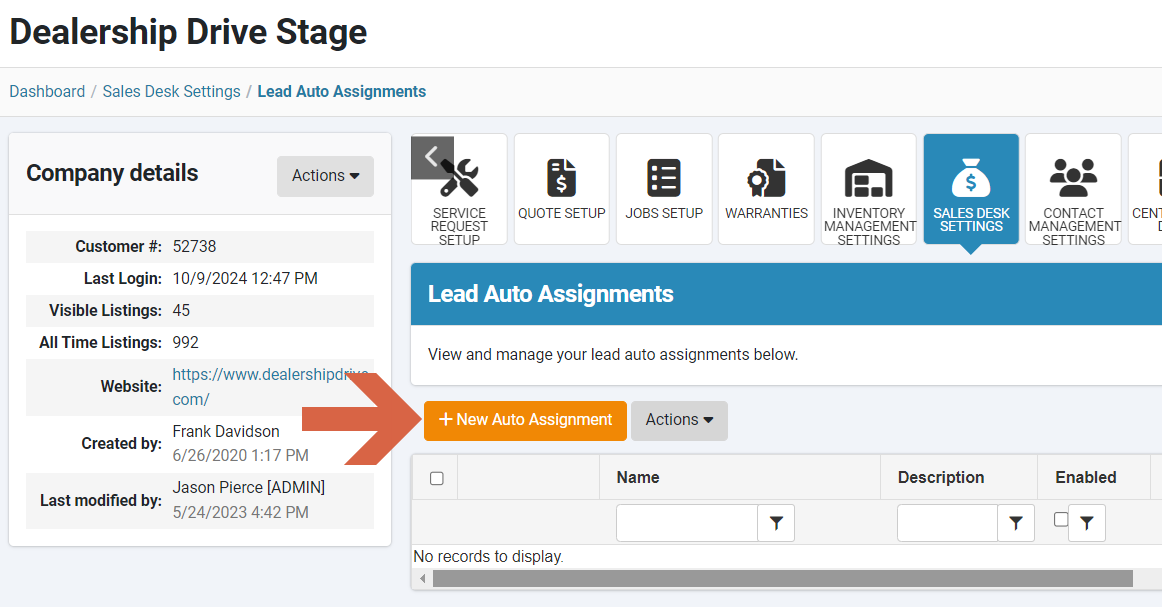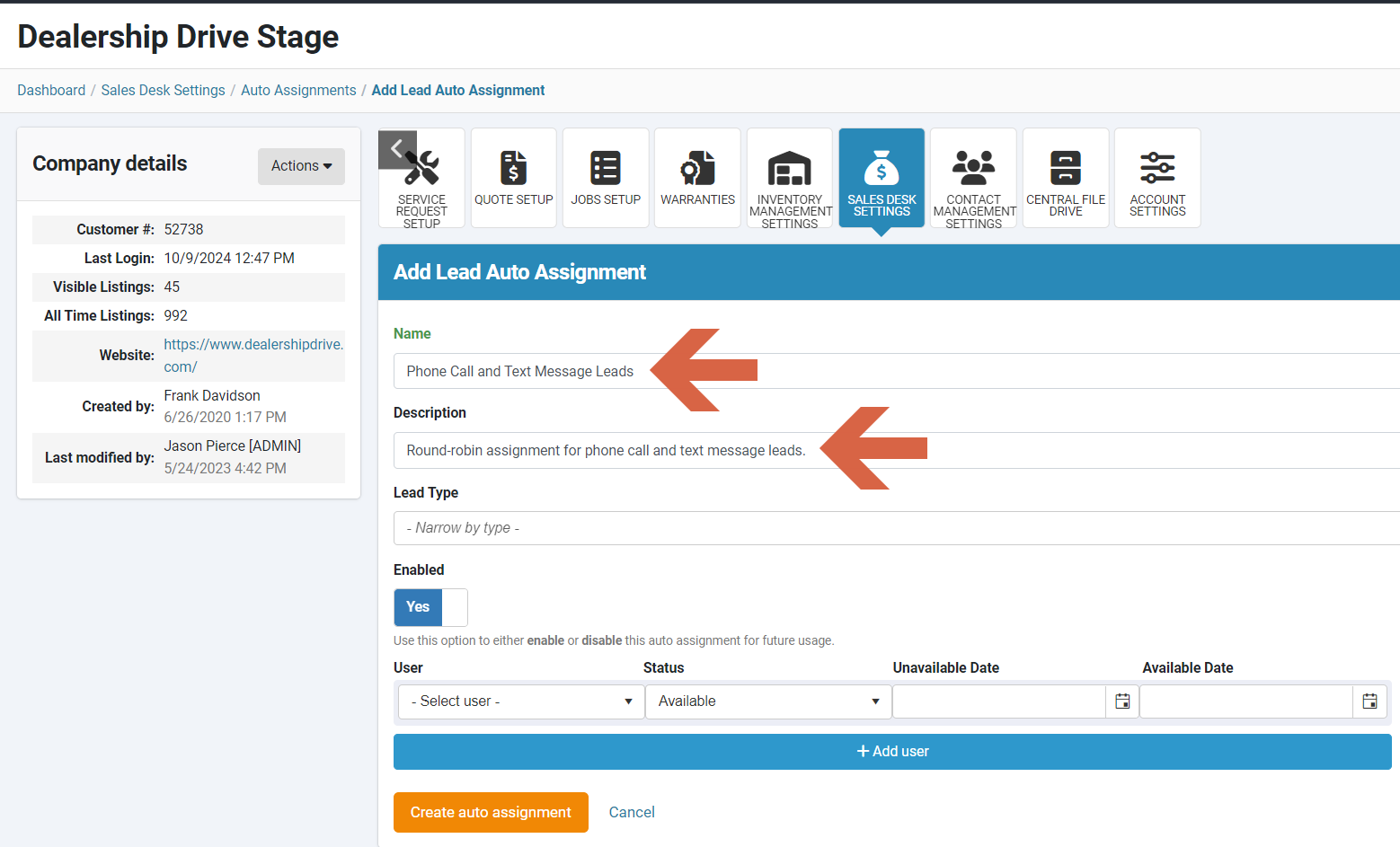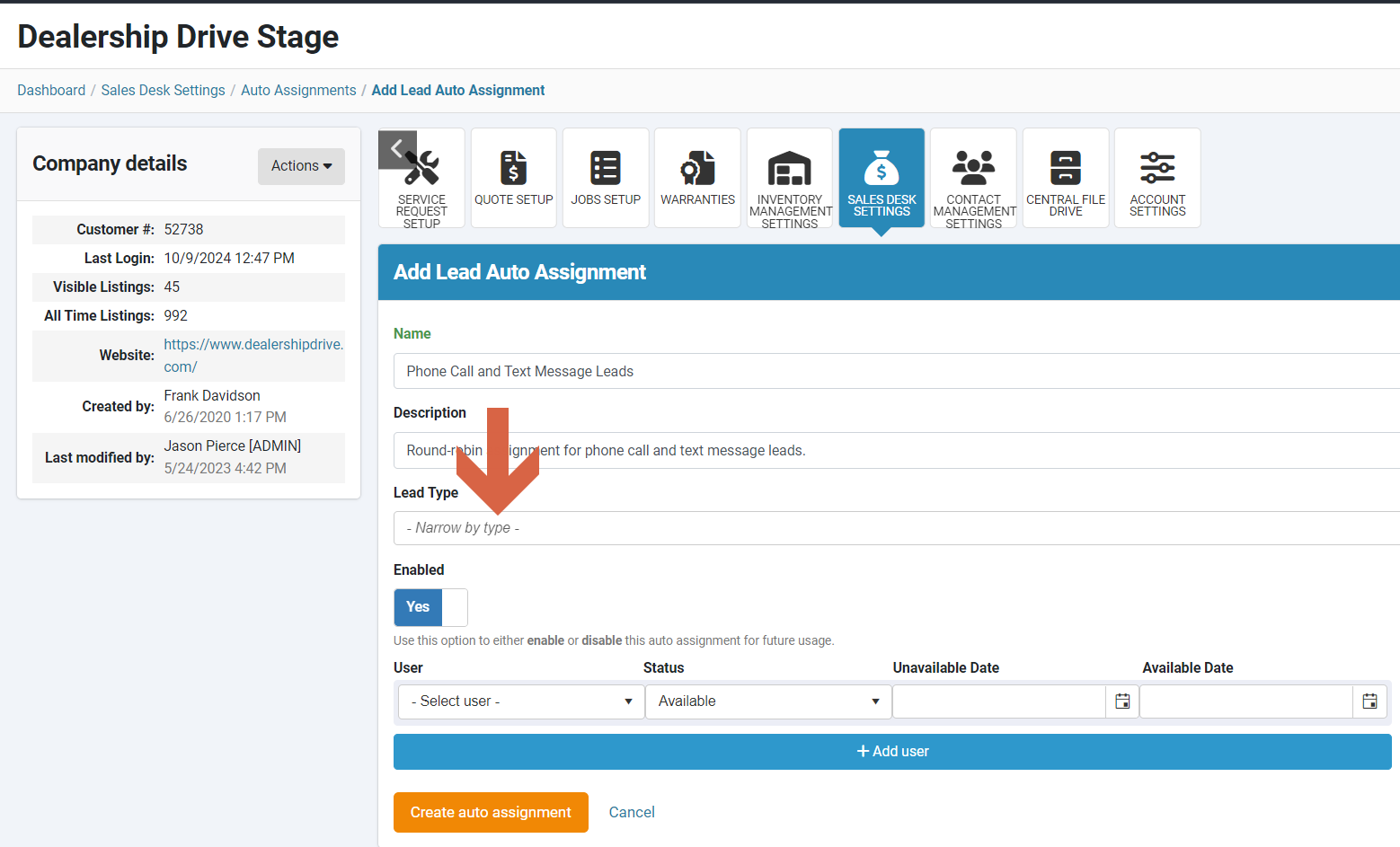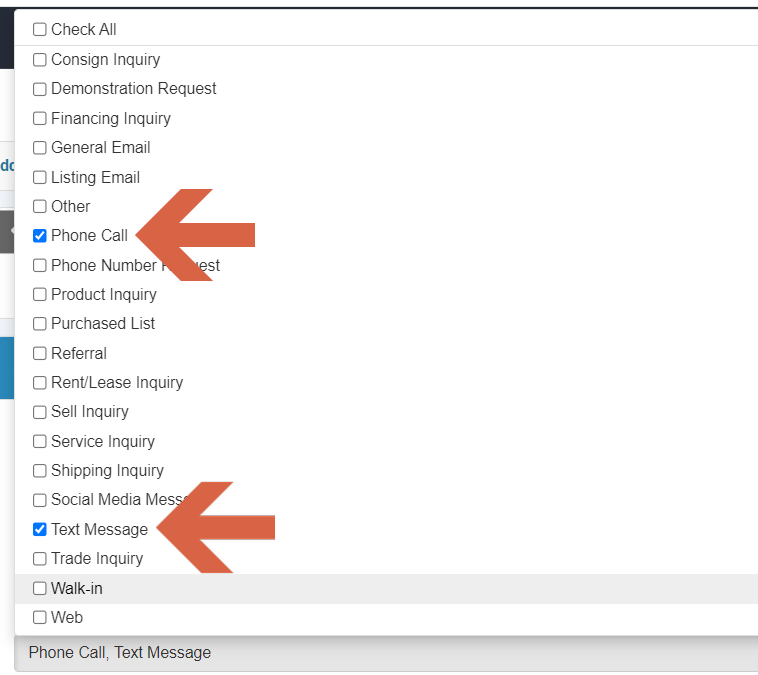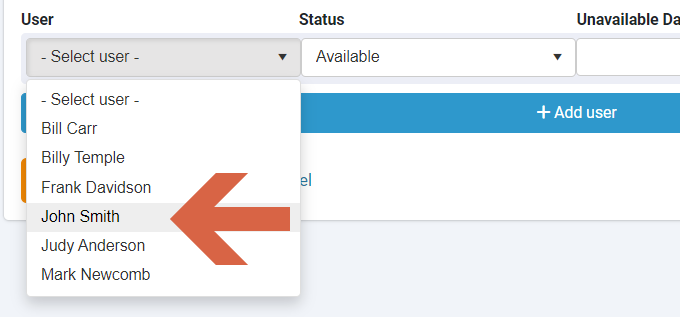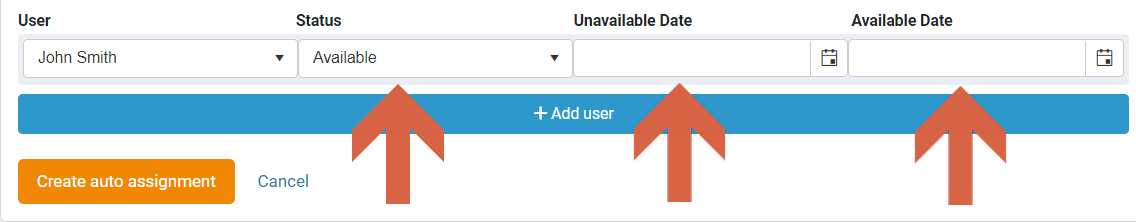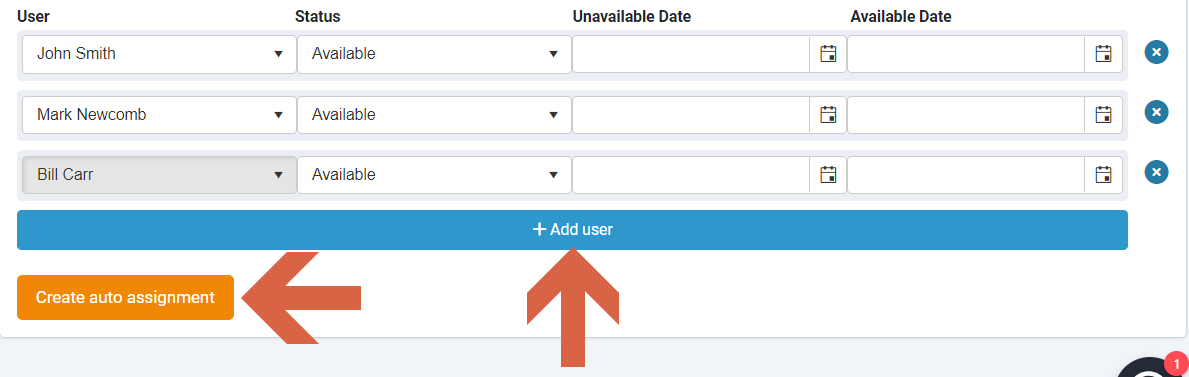How to Automatically Assign New Leads to Team Members
Our Dealership Drive system allows you to automatically assign new leads to team members, saving time and ensuring fair lead distribution. You can choose from several methods to assign leads to different team members.
Under "Sales Desk" go to your "Sales Desk Settings".
Scroll down to the Assignment settings.
Automatically assign new leads
Automatically assign new leads to someone?
This is helpful if you have a sales or lead manager who prefers to manually assign leads to team members, and you have set up visibility groups so only the assigned owners can view them. To automatically assign new leads to your sales or lead manager, select their name from the drop down menu.
Set default new lead visibility?
Here you can choose the visibility groups that will have access to view new leads.
Owners: Item owners and members of higher-level groups
Owner's group: Item owners, members in their group, and members of higher-level groups
Owner's group and sub-groups: Item owners, members in their group, members in groups directly below them, and members of higher-level groups
Entire organization: Everyone in the organization
Configuring this to any other option than "Entire Organization" will have no impact if new leads are not automatically assigned to someone.
Automatically assign new leads to matching contact owners?
If an incoming phone call, text message, or email lead matches an existing contact, it will automatically be assigned to that contact's owner.
Automatically assign new leads to matching inventory item owners?
If an incoming phone call, text message, or email lead is associated to an inventory item with a designated primary contact or sales rep, it will automatically be assigned to that item's owner. This happens after checking for a matching contact owner.
Automatically assign new leads with the same email to previously assigned owner?
If an incoming phone call, text message, or email lead shares the same email address as a previously assigned lead, it will automatically be assigned to the previously assigned owner. This happens after checking for a matching contact or inventory item owner.
Automatically assign new leads with the same phone number to previously assigned owner?
If an incoming phone call, text message, or email lead shares the same phone number as a previously assigned lead, it will automatically be assigned to the previously assigned owner. This happens after checking for a matching contact or inventory item owner.
View and manage lead auto assignments
This feature allows you to add team members for round-robin lead auto assignment. Round-robin lead auto-assignment is a method used to distribute leads evenly among a group of team members. When a new lead comes in, the system automatically assigns it to the next available team member in a rotating order.
This happens after checking for all of the other assignment methods.
Click on the "Manage" tab to view and manage lead auto assignments.
To set-up a new auto assignment, click on "+New Auto Assignment".
Enter the Name and the Description of the assignment.
Select the Lead Type for the assignment.
You can either Check All lead types or pick specific ones.
Enable (Yes) or disable (No) this auto assignment for future usage.
Select team members for the assignment.
Select their Availability Status. If a team member is unavailable for a specific period, set the "Unavailable Date" and "Available Date" accordingly.
Click "+Add user" to add additional users.
Click "Create auto assignment" to complete the assignment.
Notify new lead owners
Send email for auto-assigned leads?
Users will receive an email notification when leads are automatically assigned to them as the inventory item owner or contact owner, provided that lead auto-assignment is enabled.
Send email for manually assigned leads?
Users will receive an email notification when leads are manually assigned to them from the Lead Inbox or Lead Detail page.
Send lead emails to inventory item owners assigned?
Inventory item owners will receive an email notification when new leads are generated. This applies only to leads originating from MyLittleSalesman.com. Note, this is a new lead notification email, not a lead assignment email.
Send lead emails to global emails when inventory item owners are assigned?
Only inventory item owners will receive an email notification when new leads are generated; email addresses listed on the global email addresses page will not receive these notifications. This applies only to leads originating from MyLittleSalesman.com.
Related articles:
How to Edit Visibility Group Settings in Your Dealer Management System
How to Assign Leads Using Round-Robin Auto Assignment
Questions and Suggestions?
Contact your Dealership Drive sales representative.