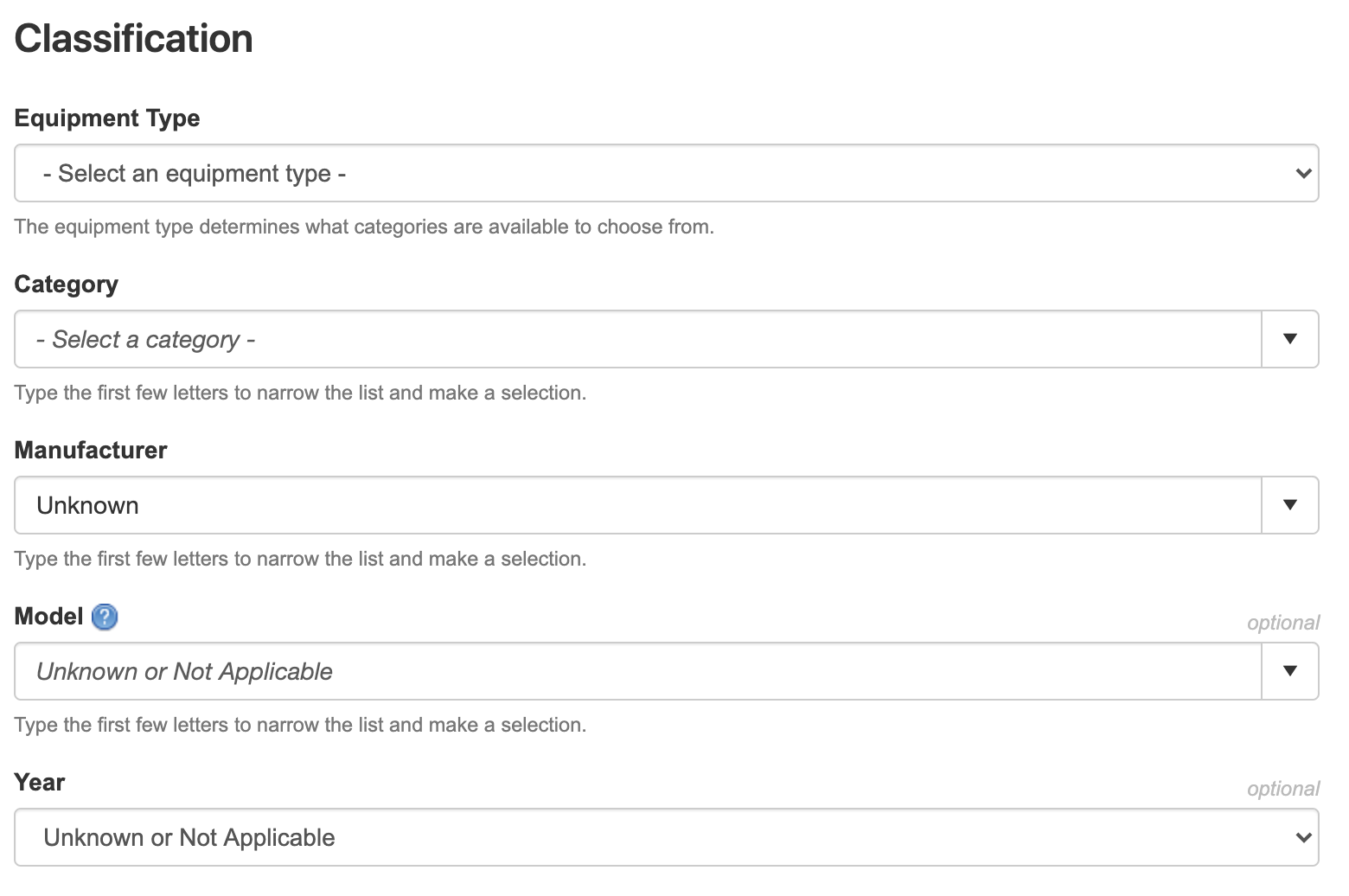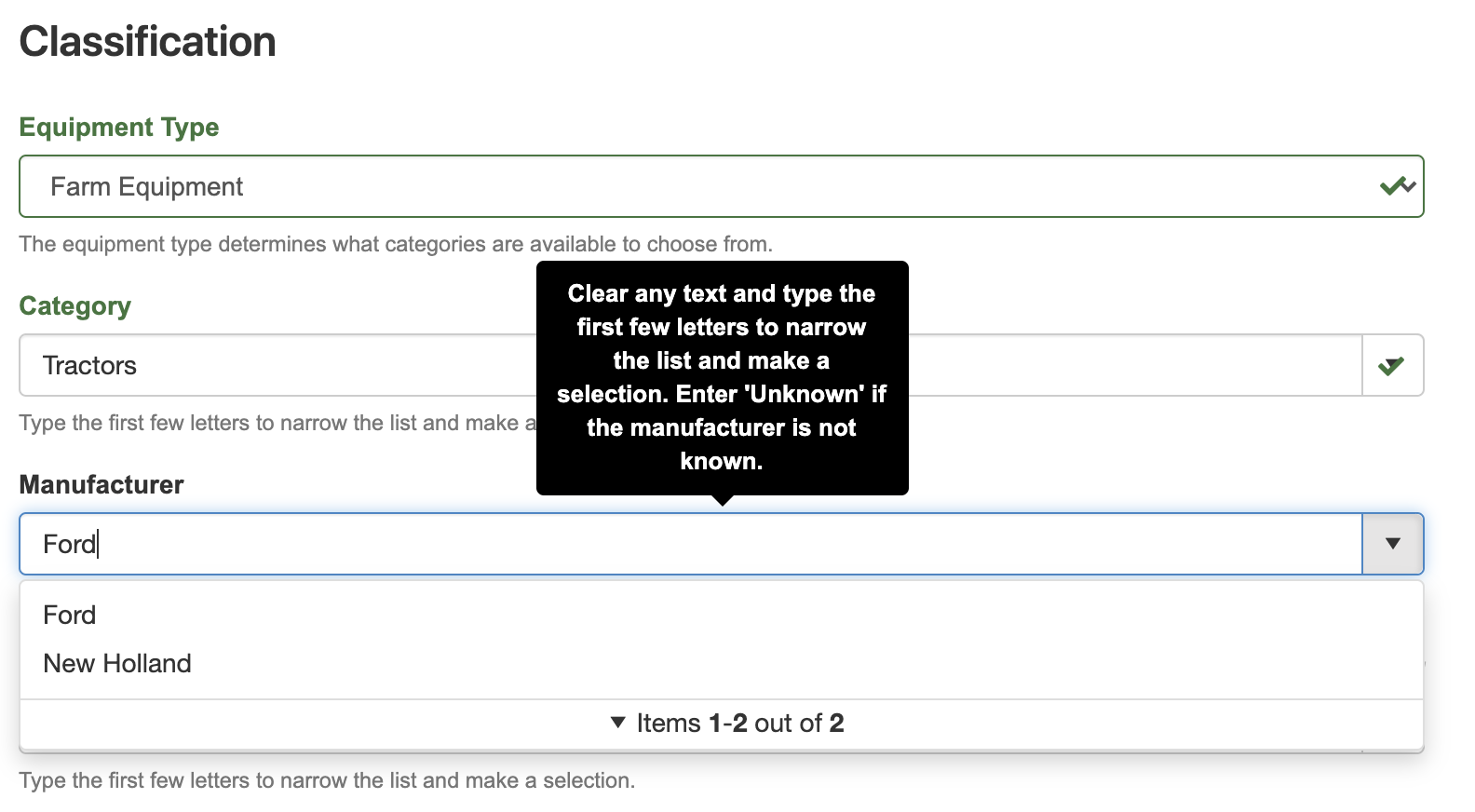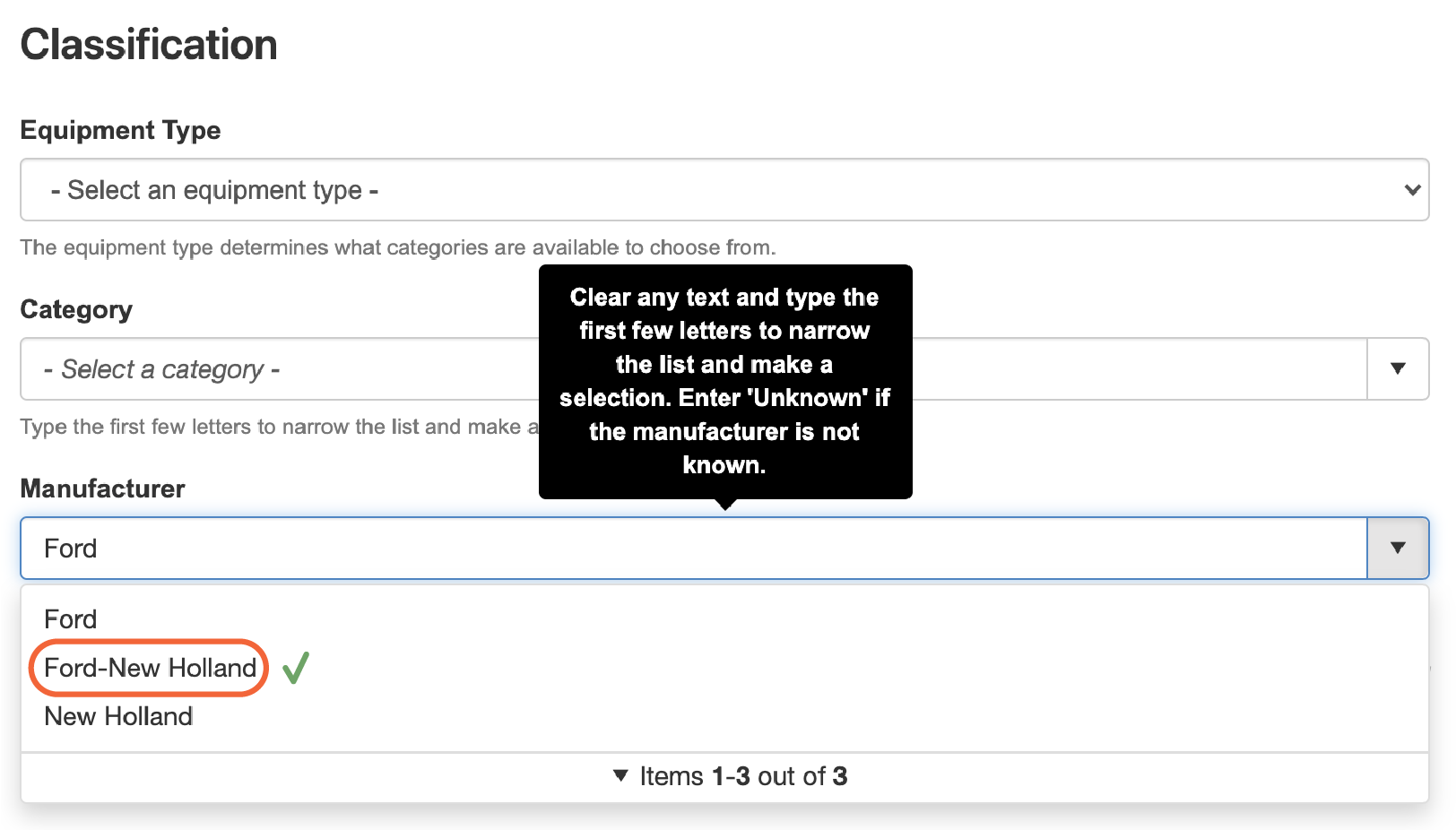Find The Correct Manufacturer
A quick head's up: Ignore any references to "My Little Salesman" or differing brand imagery as this was simply the past name of much of the Dealership Drive functionality.
To create a new listing, you will begin by entering basic information such as the manufacturer of your item. More often than not, locating and selecting the manufacturer of your item will be straightforward.
In rare instances, you may not find the manufacturer of your item when completing the criteria chronologically. This article explains why you may not find the correct manufacturer when creating a new listing and what you can do to resolve this.
Why You're Not Finding the Correct Manufacturer
Once you've reached the New Listing page found within the Quick Links section of your Dashboard, you'll be presented with these drop-down menus.
Notice that the first field is Equipment Type. When an Equipment Type is actively selected, the manufacturer list is automatically filtered, leaving only the manufacturers that have been associated with that equipment type within the My Little Salesman database. This is an intentional function that keeps the database more precise and organized.
Let’s say you’re listing a 1996 Ford-New Holland Tractor. Naturally, you’d select Farm Equipment as the Equipment Type, and then Tractors as the Category. As you begin to type Ford-New Holland into the Manufacturer field, you’ll notice that the two applicable options are Ford and New Holland, neither of which you’re looking to use.
Resolve This Problem
In a case like this, we highly recommend that you remove Equipment Type criteria you’ve entered and startwith theManufacturer field. That way, you’ll be pulling from the complete list of manufacturers within our database.
This time, when you type Ford into this field, Ford-New Holland populates the drop-down menu. From here, go ahead and complete the other fields to publish your listing.
So, if you ever experience difficulty finding the correct manufacturer in the midst of creating a new listing, be sure to browse the entire database by starting with the Manufacturer field.
Questions and Suggestions?
Contact your Dealership Drive sales representative.