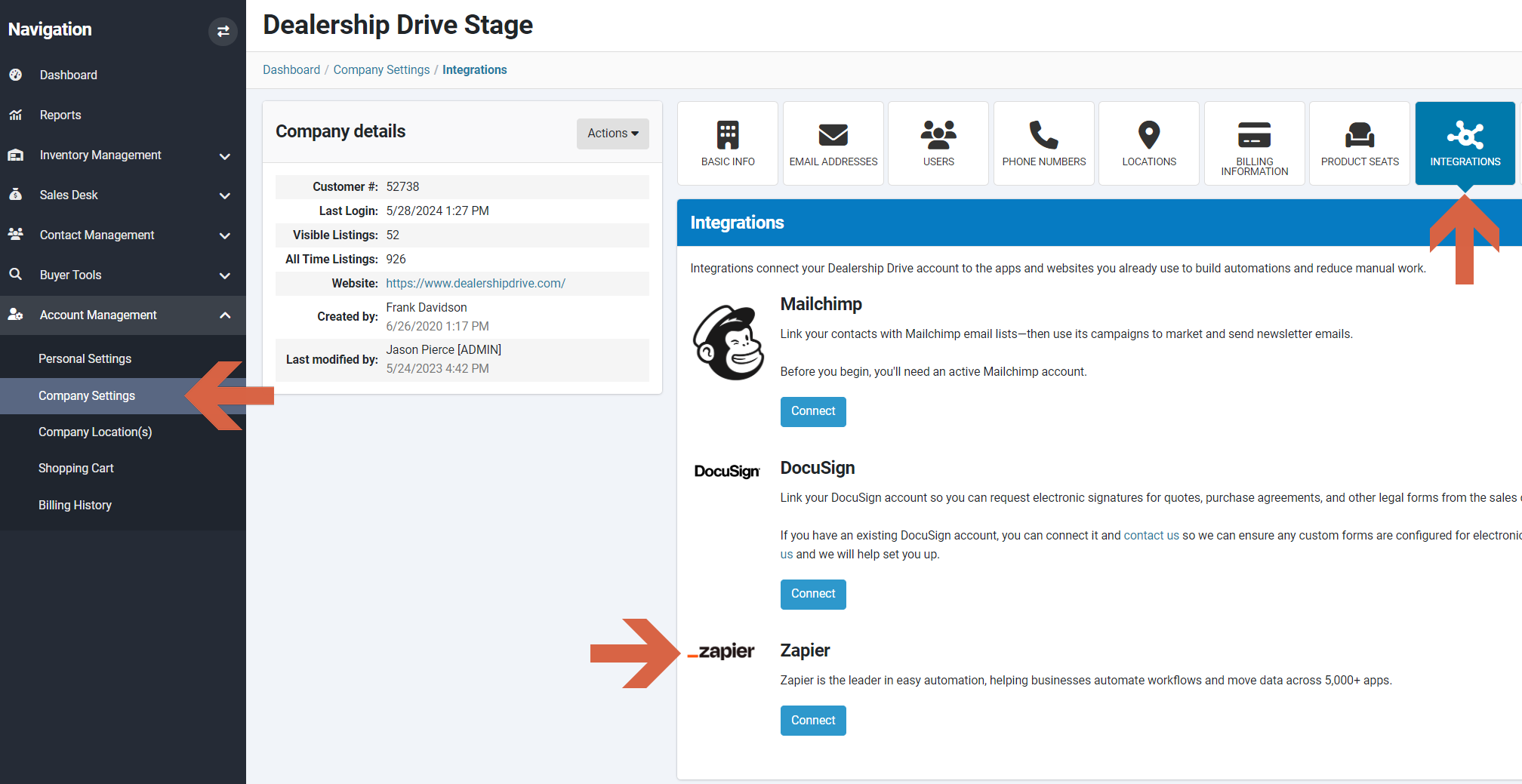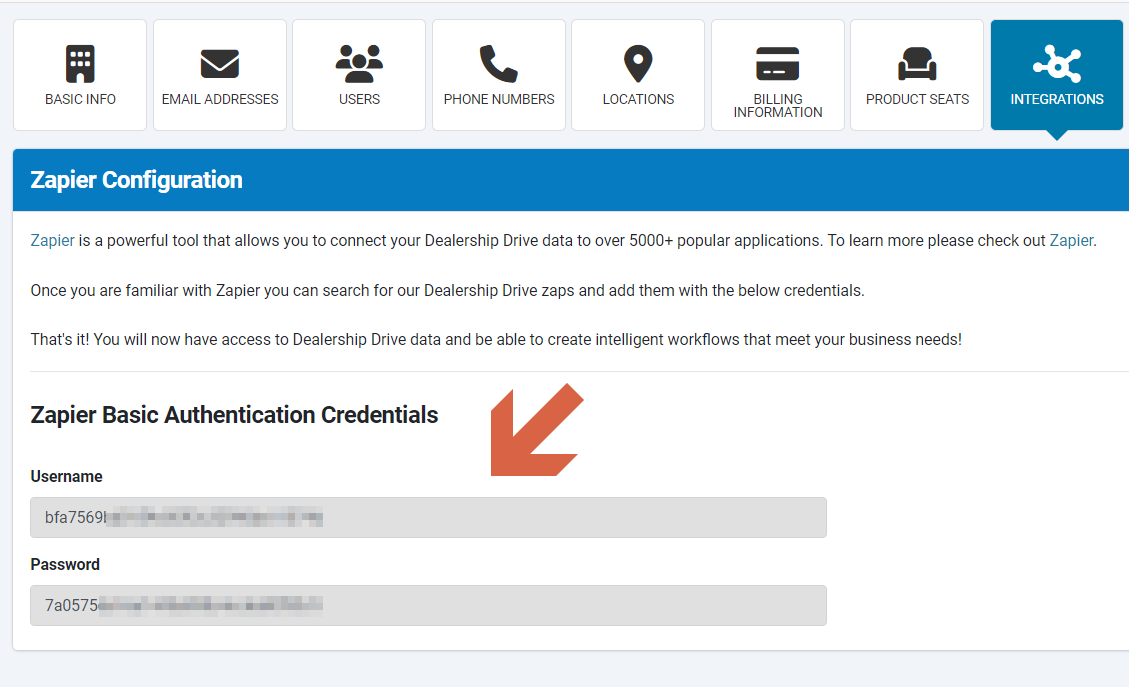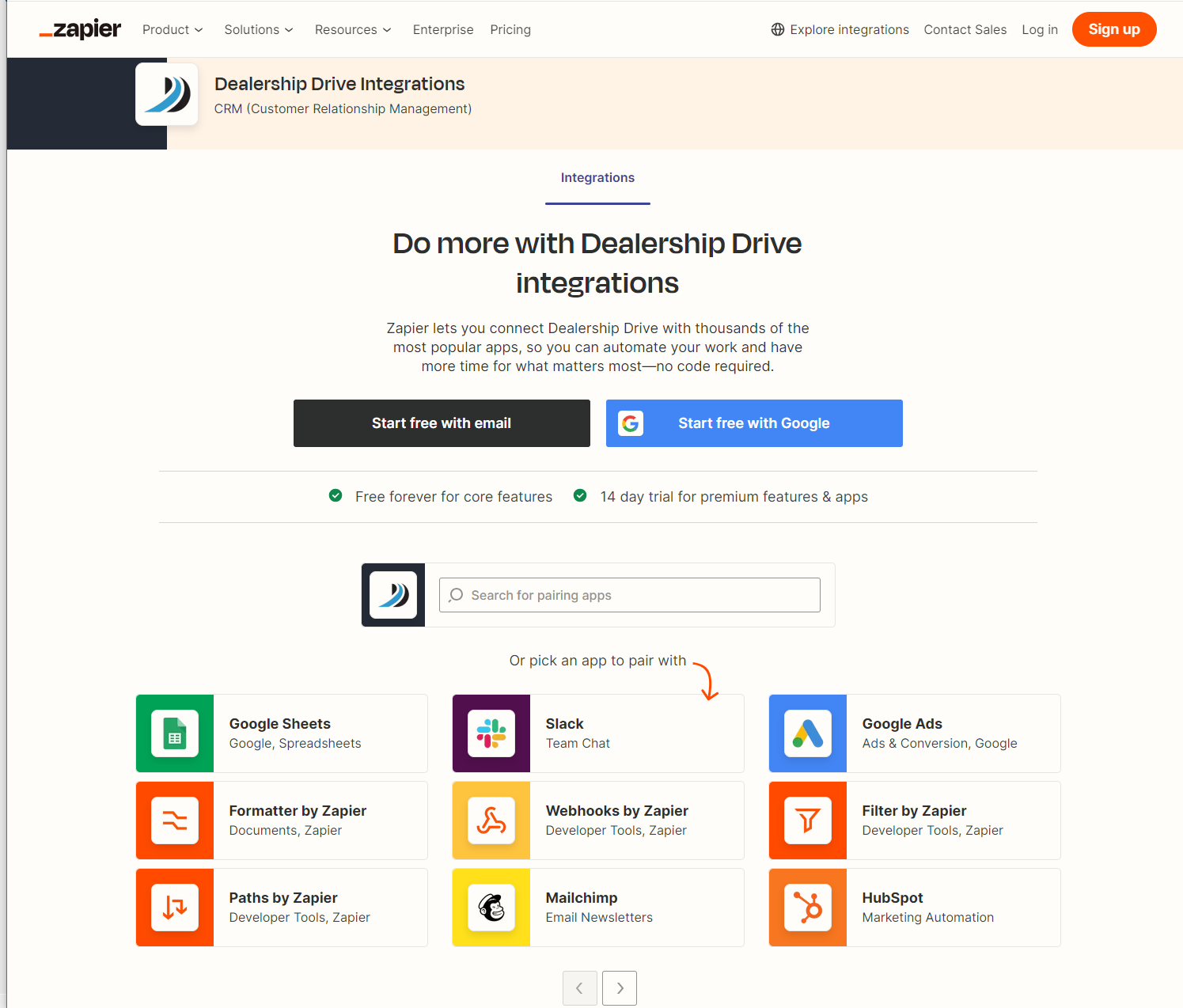How to Integrate with Zapier
Through our "Integrations" feature, you can connect your Dealership Drive account with the apps and websites you frequently use, enabling you to create automations and minimize manual tasks.
Zapier is the leader in easy automation, helping businesses automate workflows and move data across 5,000+ apps.
Link your Zapier account
In Company Settings under Account Management, click the "Integrations" tab. Here, you'll see all the the apps and websites you can connect your Dealership Drive account to.
To integrate your tools using Zapier, click on "Connect" to obtain your Zapier Basic Authentication Credentials. These credentials are essential for connecting our Dealership Drive zaps to your tools.
Connect your Dealership Drive with your tools
On Zapier, navigate to Dealership Drive Integrations and either select or search for an app you'd like to connect with your Dealership Drive account.
Questions and Suggestions?
Contact your Dealership Drive sales representative.