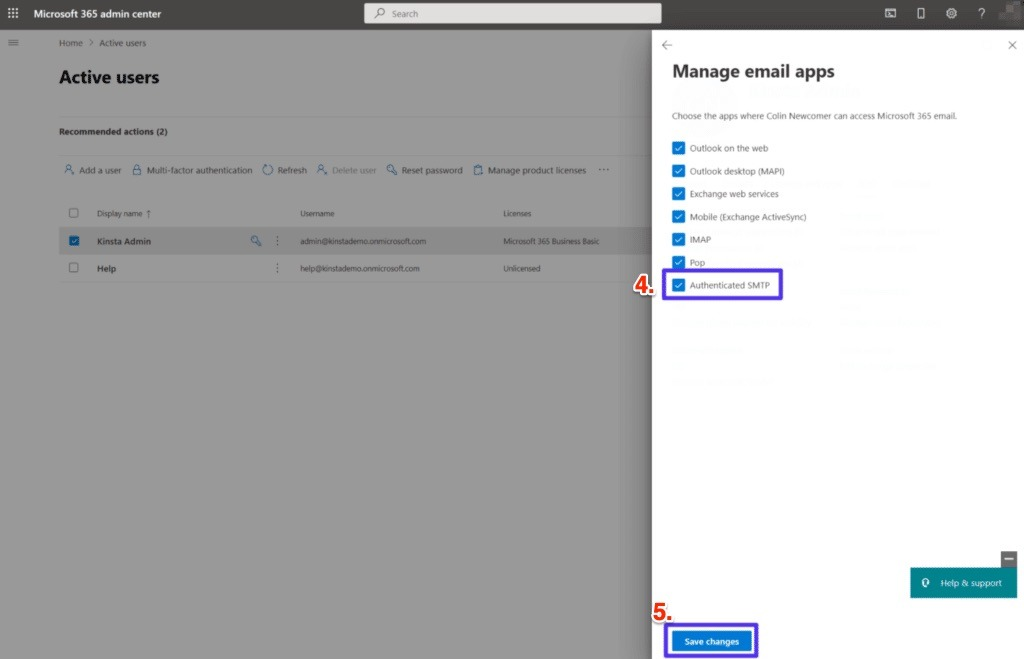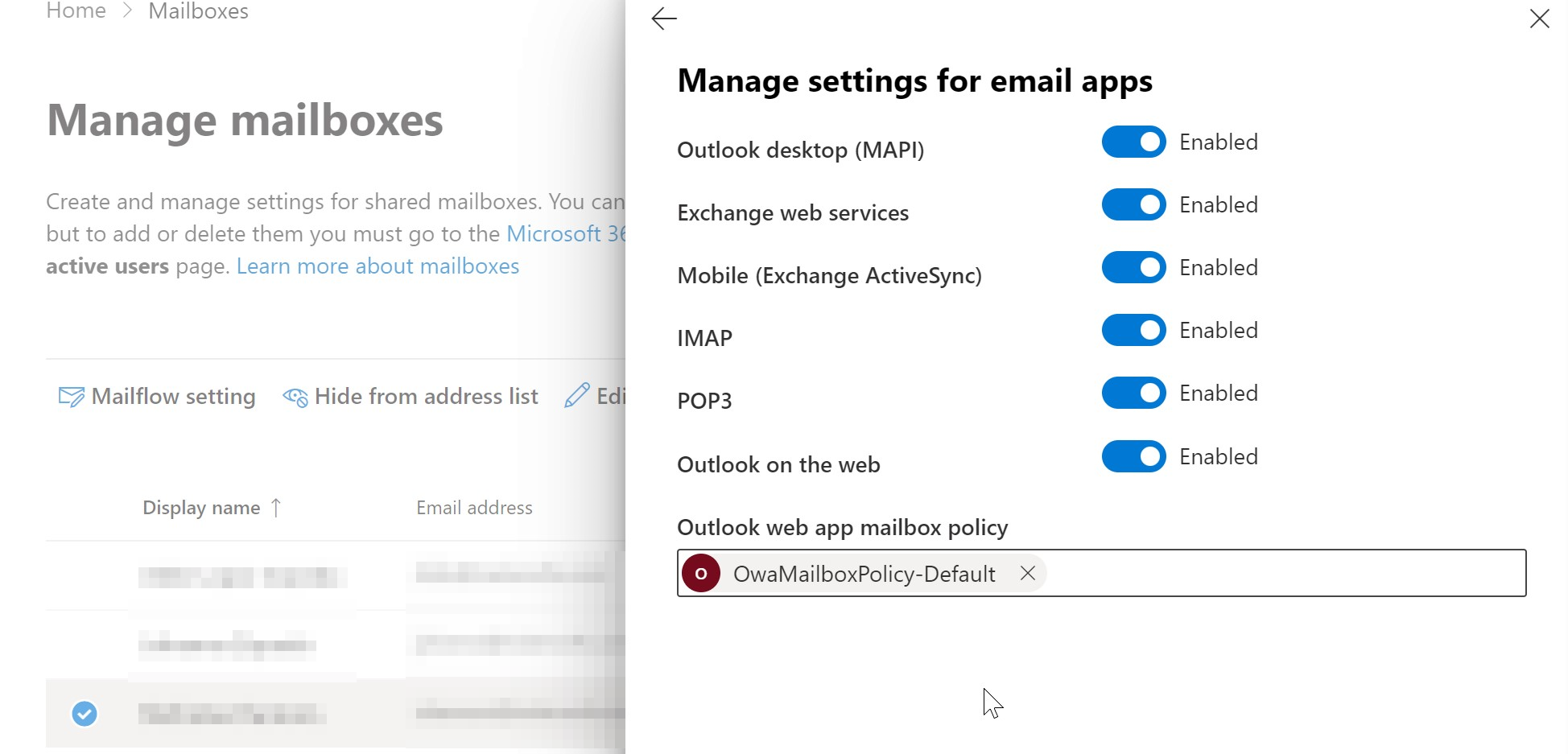Email Integration Troubleshooting Tips for Microsoft 365 Hosted Email Accounts
If you are receiving error messages when trying to send or receive email using an Outlook or Microsoft 365 hosted email account, such as, “SmtpClientAuthentication is disabled for the Tenant. Visit https://aka.ms/smtp_auth_disabled for more information,” here are some steps to try::
Use the Microsoft 365 admin center to enable SMTP AUTH on specific mailboxes.
Here's how:
1. Open the Microsoft 365 admin center and go to Users > Active users.
2. Select the user, and in the flyout that appears, click Mail.
3. In the Email apps section, click Manage email apps.
4. Verify the Authenticated SMTP is checked.
5. When you're finished, click Save changes.
If you don't see the “SMTP” option in the above-featured panel, check in the “Manage mailboxes" section and see if these options are enabled for the email account:
Then you may re-try sending via the email account through the system.
Questions and Suggestions?
Contact your Dealership Drive sales representative.