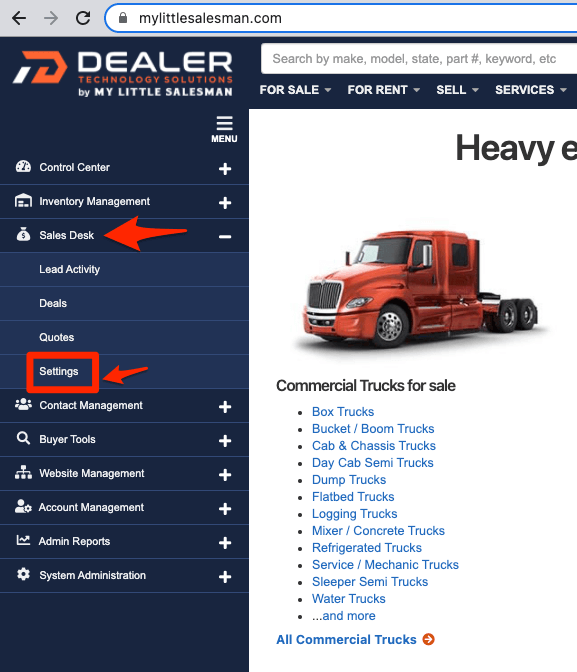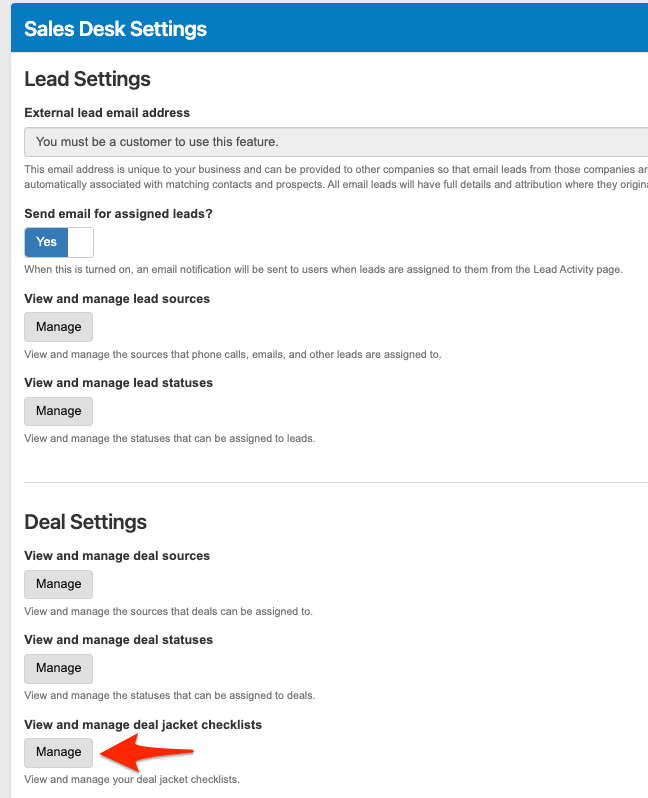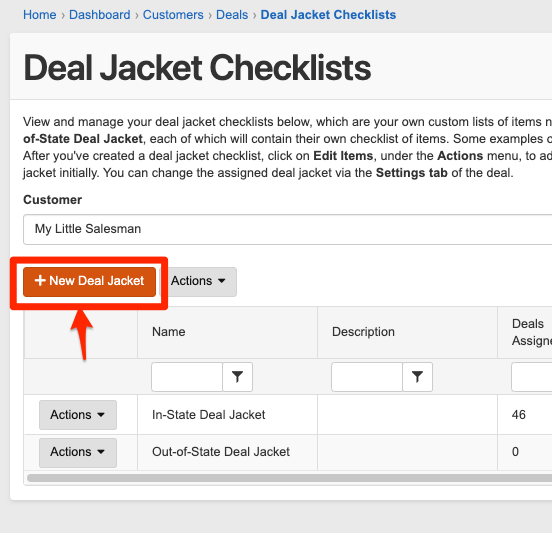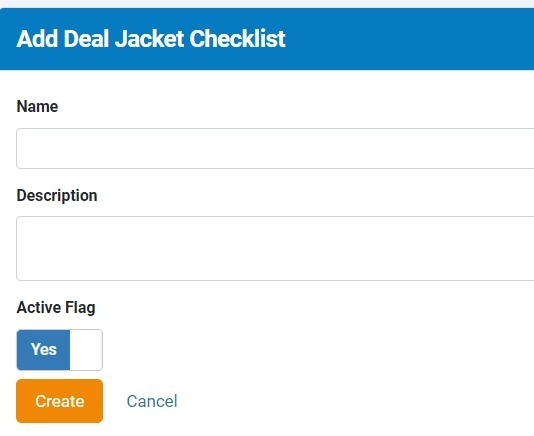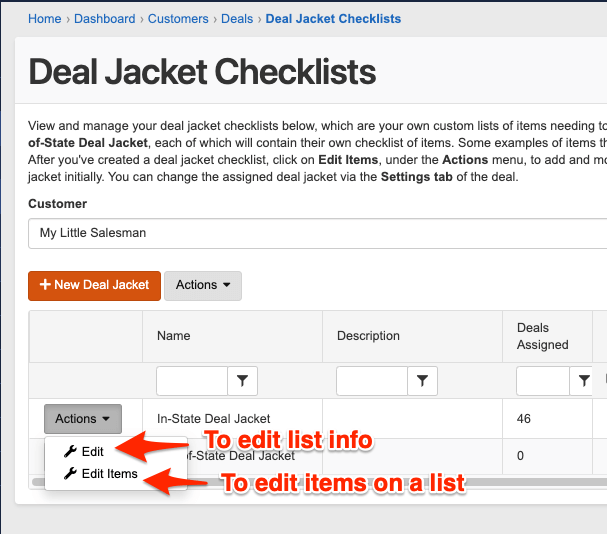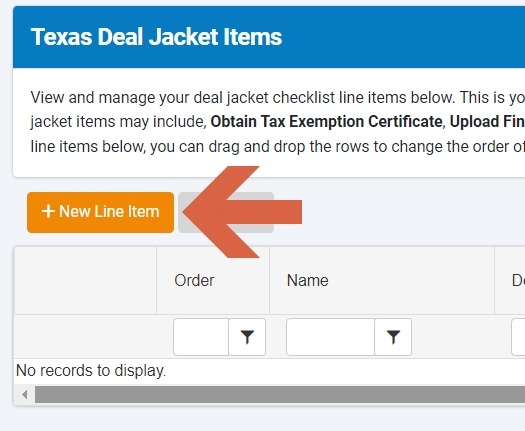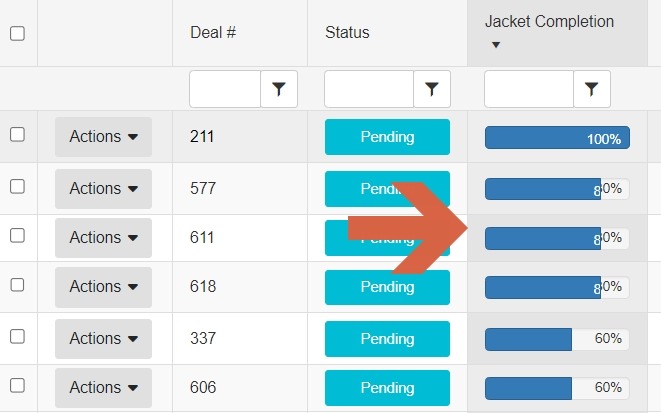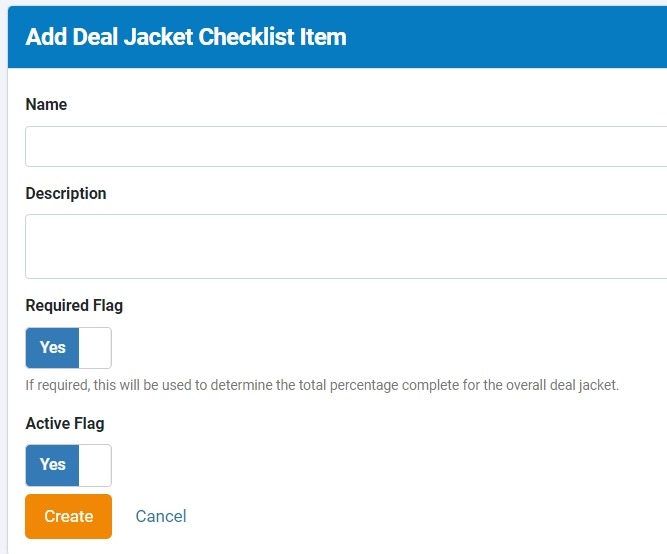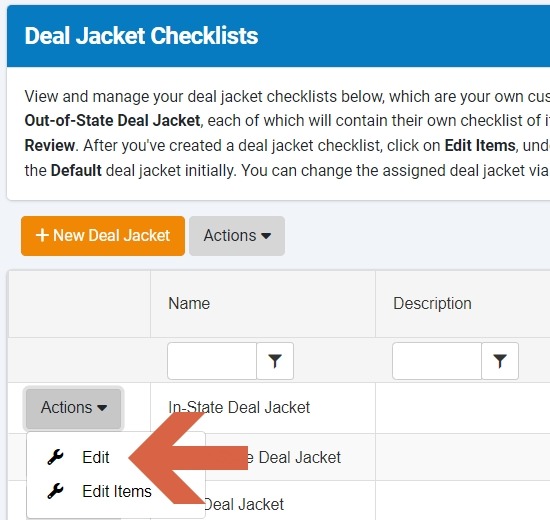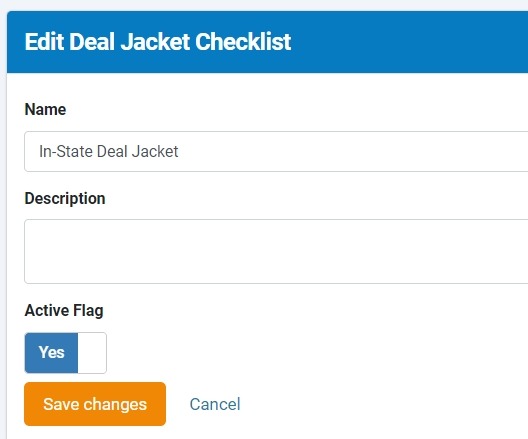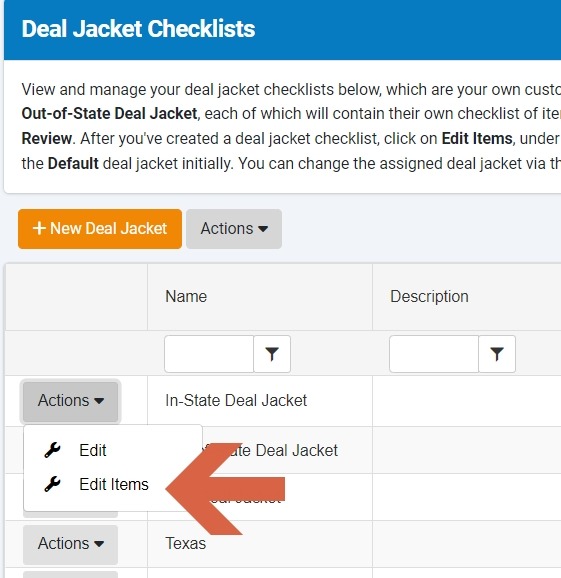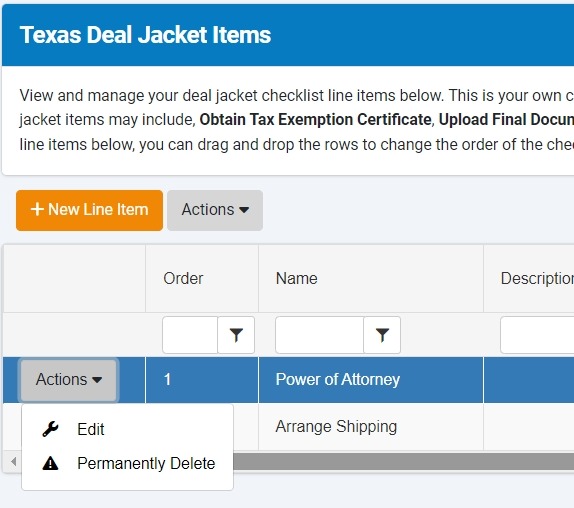How to Edit and Add New Deal Jackets
The Dealership Drive Dealer Management System allows for the creation of customized deal jacket checklists with specific tasks required for the completion of each individual deal.
How to Create, Edit, and Delete Deal Jacket Checklists in the Dealership Drive Dealer Management System
After signing into the Dealership Drive Dealer Management system, navigate to the "Settings" option located within the Sales Desk tab.
Under “Deal Settings”, click “View and manage deal jacket checklists.”
Deal Jacket Checklists
On the Deal Jacket Checklists page, you have the options to create, edit, or delete deal jacket checklists.
How to Create a New Deal Jacket Checklist
Creating a new deal jacket checklist of two steps:
Add New Deal Jacket
On the Deal Jacket Checklists page, click on “+ New Deal Jacket”.
On the "Add Deal Jacket Checklist" page, enter the name of your deal jacket checklist and optionally add a short description or usage instructions.
To have the checklist appear as an option in the settings tab of a deal, ensure to set the checklist to enabled.
Add Deal Jacket Checklist Items
To add specific tasks required for the completion of an individual deal into your deal jacket checklist, select “Edit Items" in the “Actions” dropdown menu.
Click the “+ New Line Item” button.
On the "Add Deal Jacket Checklist Item" page, enter the name of your deal jacket checklist item and optionally add a short description or usage instructions.
To use the checklist item to determine the total percentage complete for the overall deal jacket, ensure to set the checklist item to required. The completion percentage for each deal is visible on the Deal dashboard.
To have the checklist item appear as an option in the settings tab of a deal, ensure to set the checklist item to enabled.
How to Edit a Deal Jacket Checklist
You can edit the name, description and status of an existing deal jacket checklist, as well as edit, add new, or remove specific tasks from the checklist.
Edit a Deal Jacket Checklist
On the Deal Jacket Checklists page, select “Edit" in the “Actions” dropdown menu.
Edit the name, description and/or status of the deal jacket checklist.
Edit, Add New, or Remove Deal Jacket Checklist Items
On the Deal Jacket Checklists page, select “Edit Items" in the “Actions” dropdown menu.
Edit, permanently delete or add a new line item to the checklist.
Questions and Suggestions?
Contact your Dealership Drive sales representative.