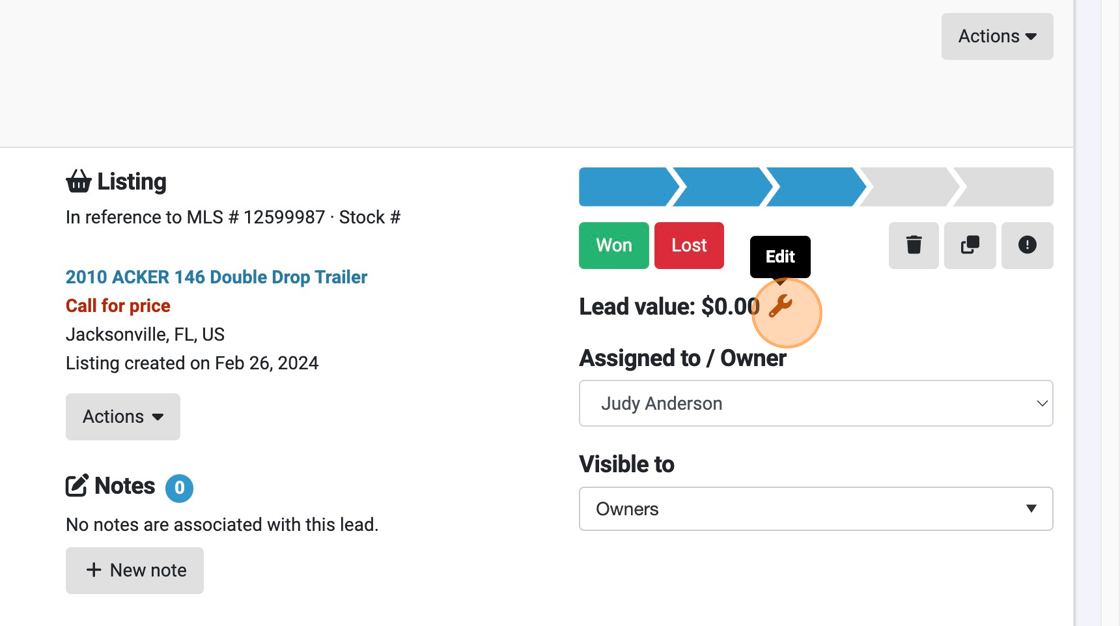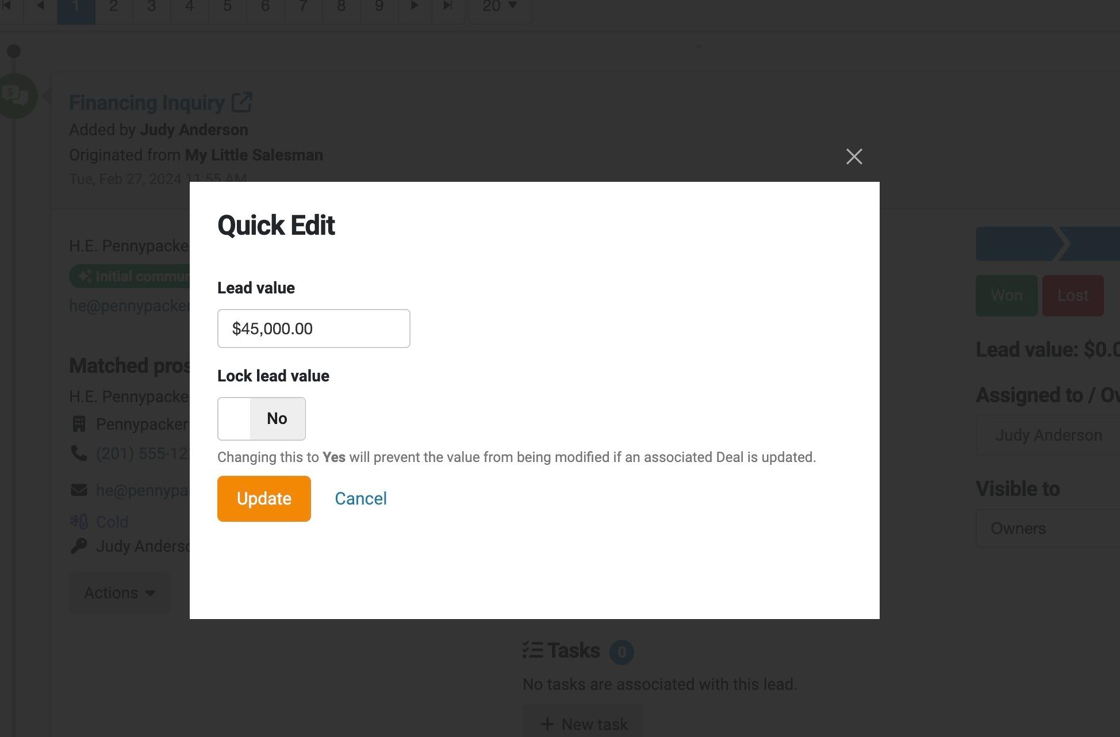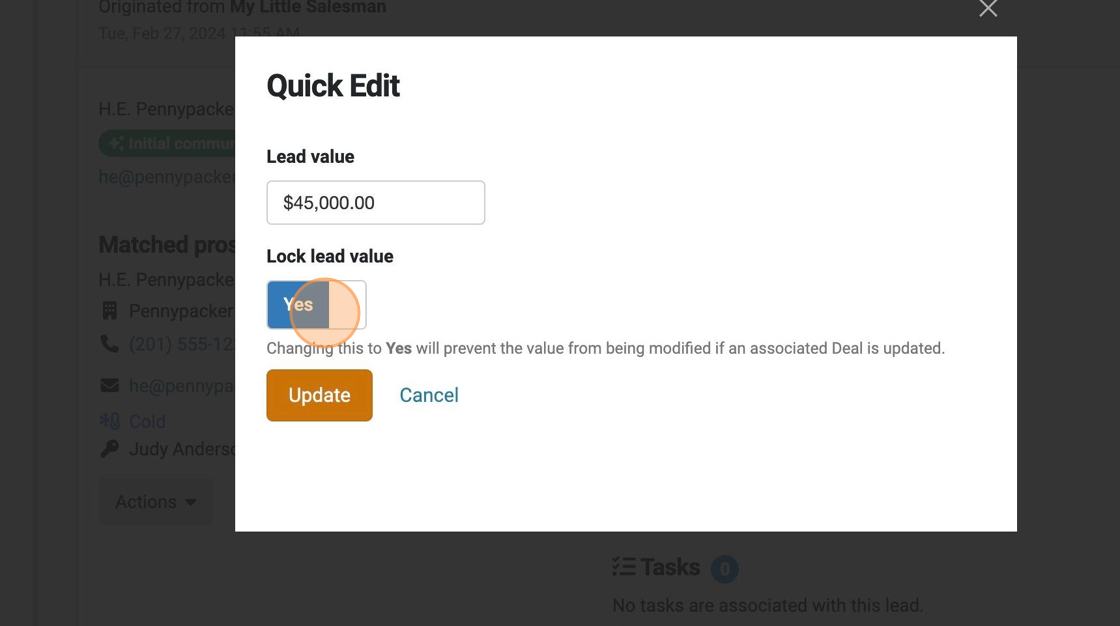How to Set and Use Lead Values
What Are Lead Values?
Lead values in the dealer system are monetary values you can assign to leads for in-depth cost-benefit analysis—ranging from figures on items to marketing and source costs.
Let's look at how to use them and assign them to leads.
1. Opening up any lead record, you'll find a section called the "Lead value."
2. Upon selecting the Lead value option, a window will appear to allow for setting the lead value.
You can use the lead value in several different ways depending on lead type, item, service, or your style of business. Most, however, will set the lead value as the price of the listed item they're buying.
If you're creating Deals from Lead records (which is highly, highly recommended), once a deal is Won or Lost, the Lead value will automatically reflect the price paid by the Lead/customer.
3. However, if you do not want your Lead value to be automatically changed by transactions Won or Lost in Deals, you can Lock the lead value so that it remains whatever you manually enter it in as here.
Questions and Suggestions?
Contact your Dealership Drive sales representative.