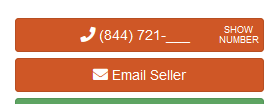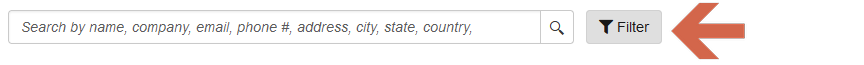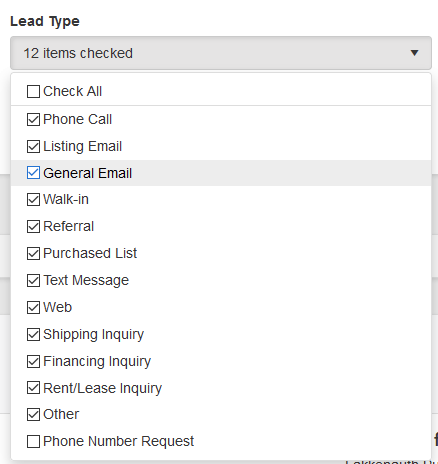What are phone # requests?
If you've checked out your lead activity inbox, you've most likely seen a Phone # Request show up. Phone number requests are clicks made by visitors to view the entire phone number for a listing.
By default, we do not show the last 4 digits for any given phone number, as you can see in the following screenshot:
When a user clicks on the button, the last 4 digits are shown and this registers as a Phone # Request.
Typically, a phone number request would be followed up by a phone call.
Why do we do this?
When a visitor makes a phone call, our system has no way of knowing the nature or interest, such as the listing, of that phone call. However, with phone number requests, if a person clicks on the button to show the phone number next to a specific listing, which is subsequently followed up within a minute or two by a phone call coming from the same location, we can make an educated prediction that the phone call is related to the same listing that the phone number request originated from.
Can I hide phone # requests?
If you want to filter out phone number requests from your lead activity page, simply click the filter button:
Next, open up the Lead Type drop down and check the boxes of the types of leads you'd like to see, leaving Phone Number Request unchecked:
Questions and Suggestions?
Contact your Dealership Drive sales representative.