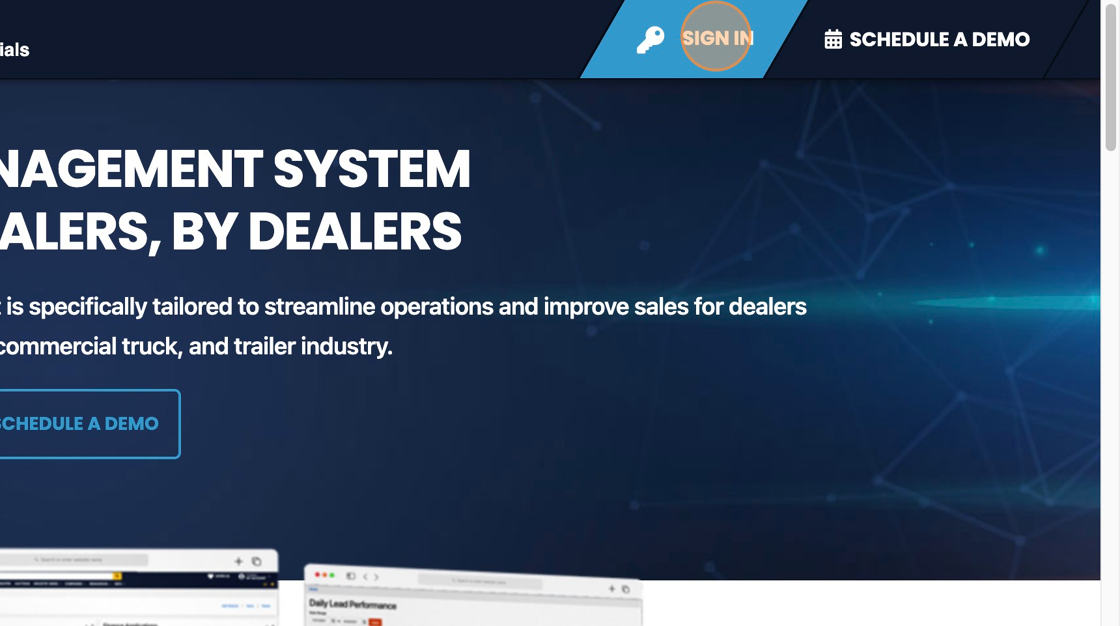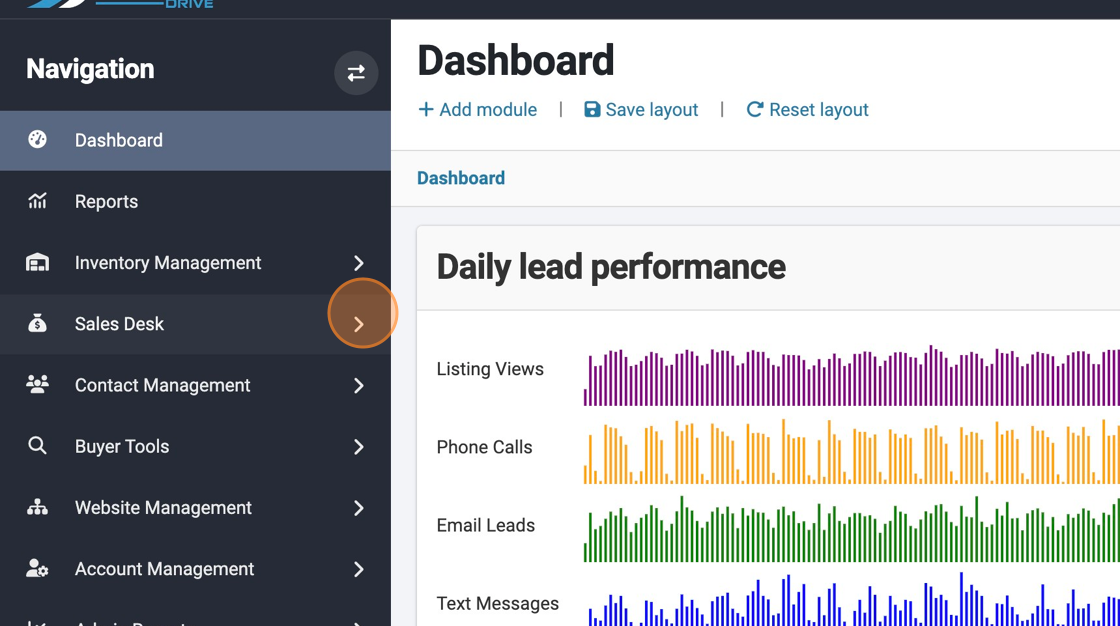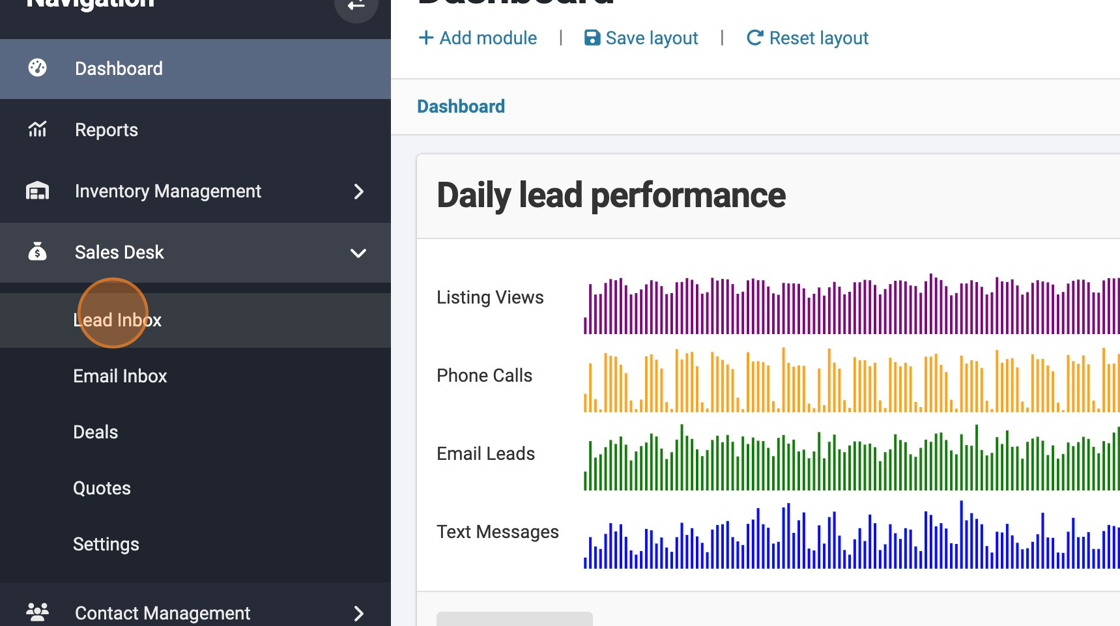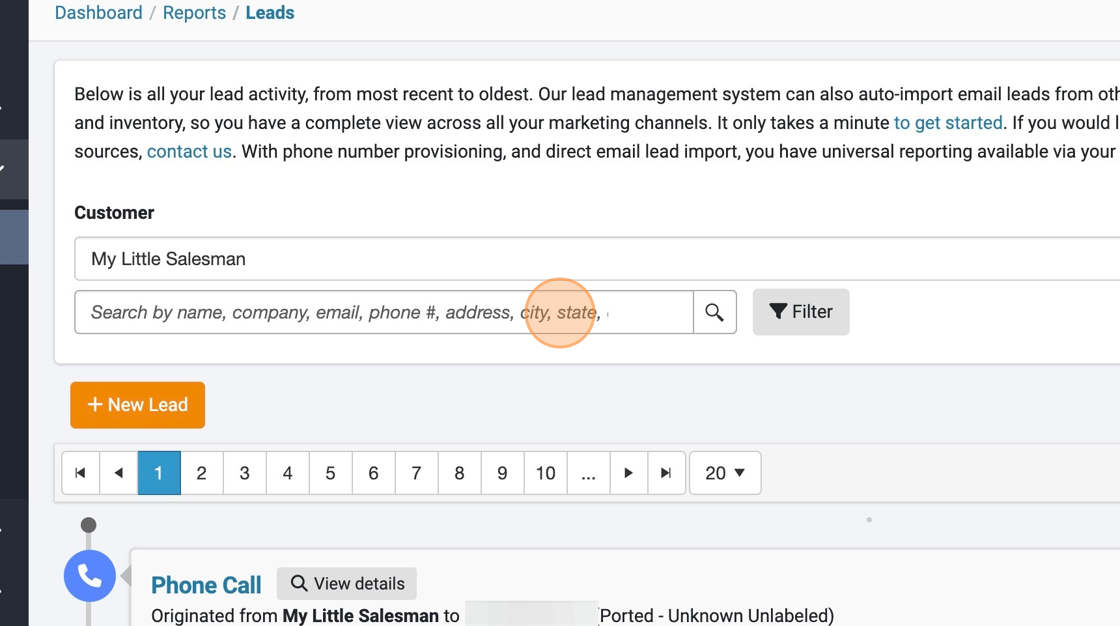How to Filter Lead Activity by Location
Edited
Viewing the lead activity for specific locations can be a powerful tool in establishing a winning sales strategy as well as reporting to your team on the ground. Let’s look at how to filter lead activity by specific locations.
1. Navigate to https://www.dealershipdrive.com/ and make sure you are logged into your account.
2. Click "Sales Desk"
3. Click "Lead Inbox"
4. Use this field to filter by name, company, phone, address, city, state, or other search fields.
And it’s as easy as that—you’re off to the races and able to look at Lead Activity corresponding to specific dealership locations.
Questions and Suggestions?
Contact your Dealership Drive sales representative.
leads
lead activity
filter
rewrite