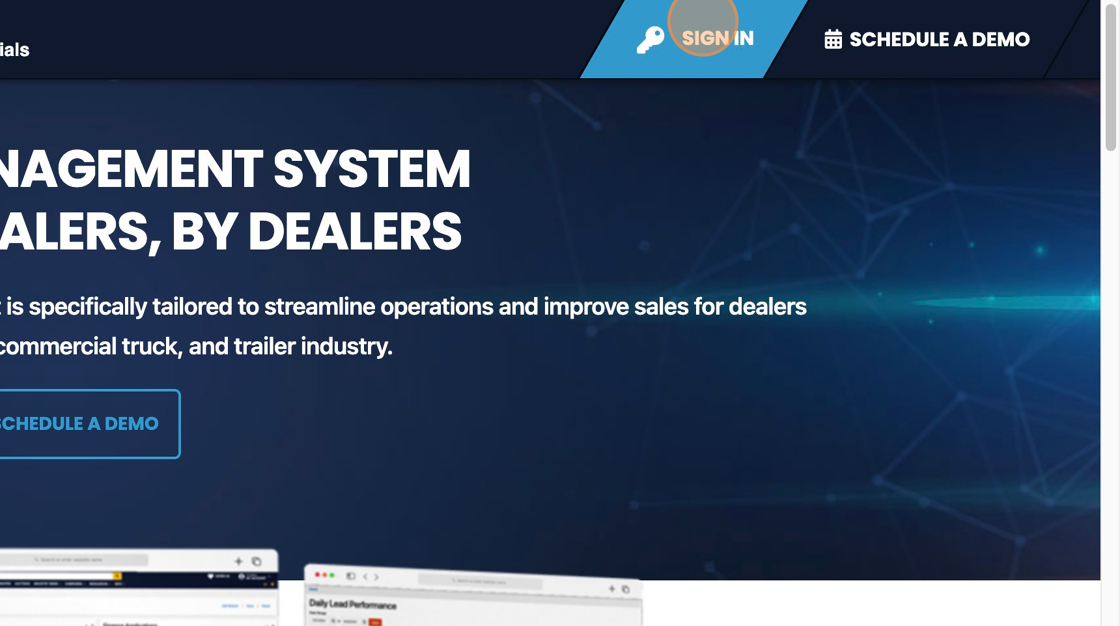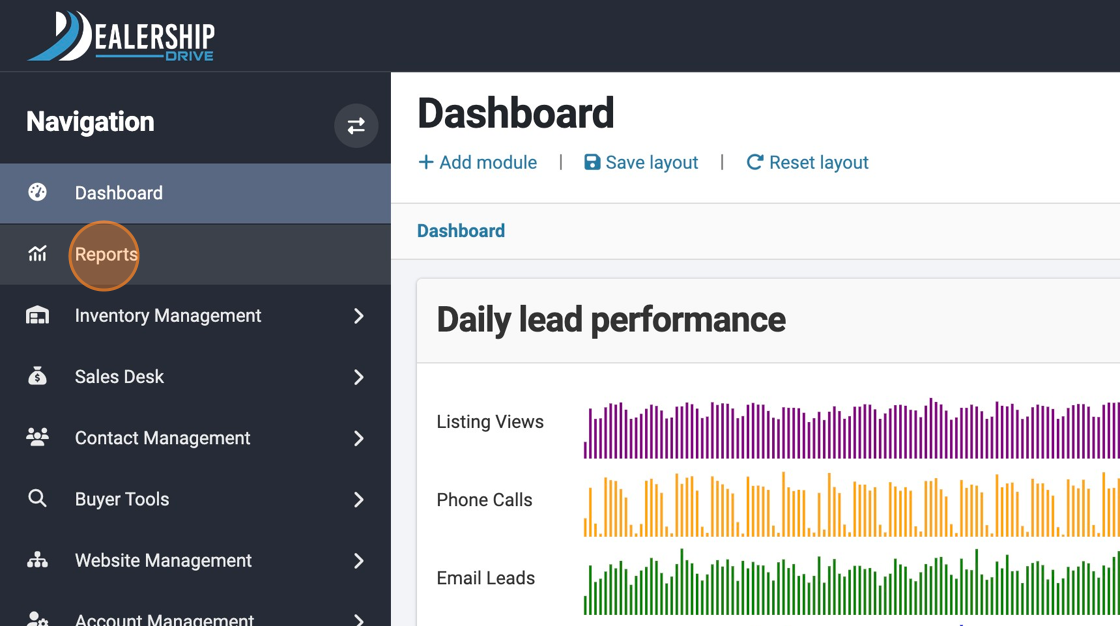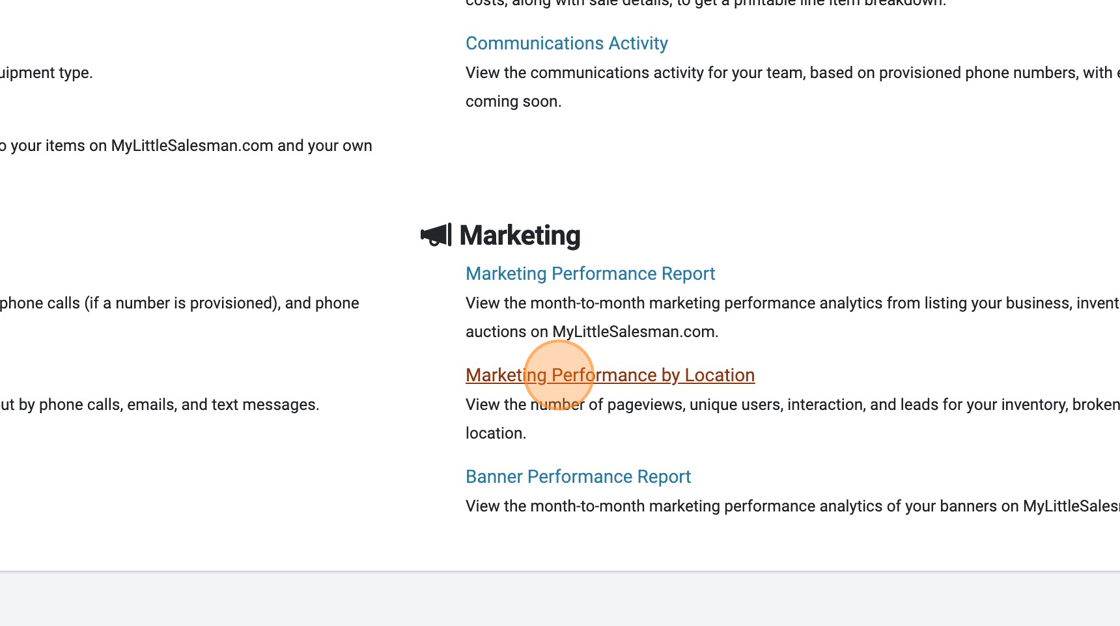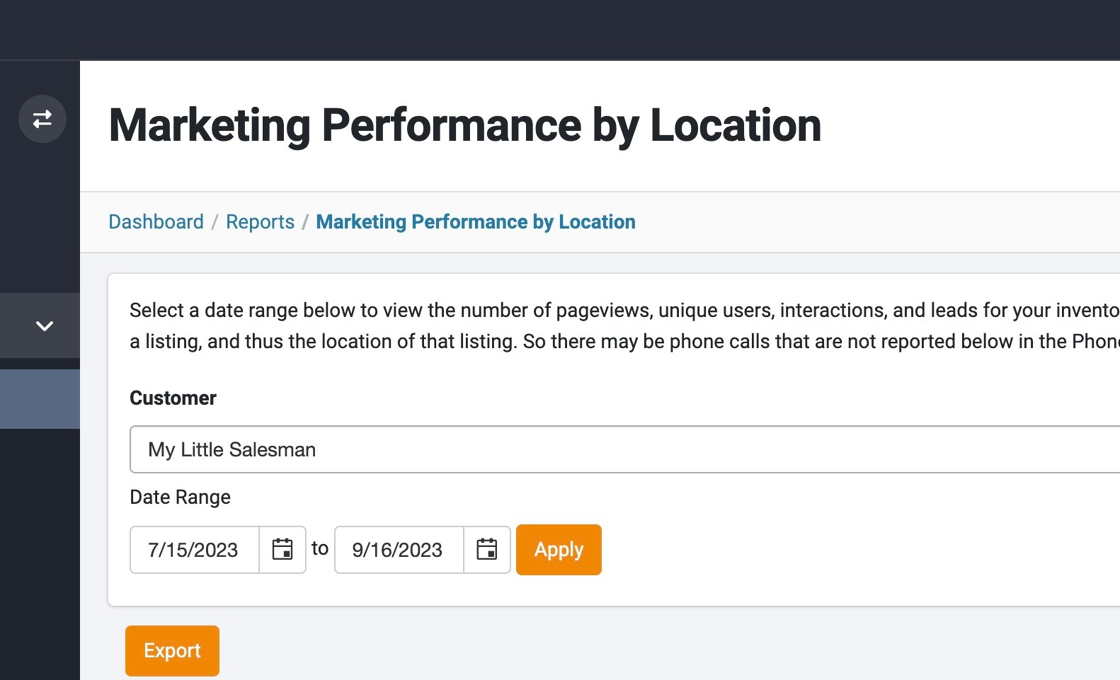How to Access "Marketing Performance by Location" Reports
Edited
The “Marketing Performance by Location” reports allow you to see marketing metrics by each of your dealership locations—including:
Listing Page Views
Lead Correspondence by email, SMS text, and phone
Saved to watchlist
Deals created and marked sold
Much more
1. Navigate to https://www.dealershipdrive.com/ and make sure you are logged into your account.
2. Select the "Reports" option.
3. From the various Reports, select "Marketing Performance by Location"
4. From this panel, you can view Marketing Performance by Location.
Questions and Suggestions?
Contact your Dealership Drive sales representative.
report
marketing performance
rewrite
reports