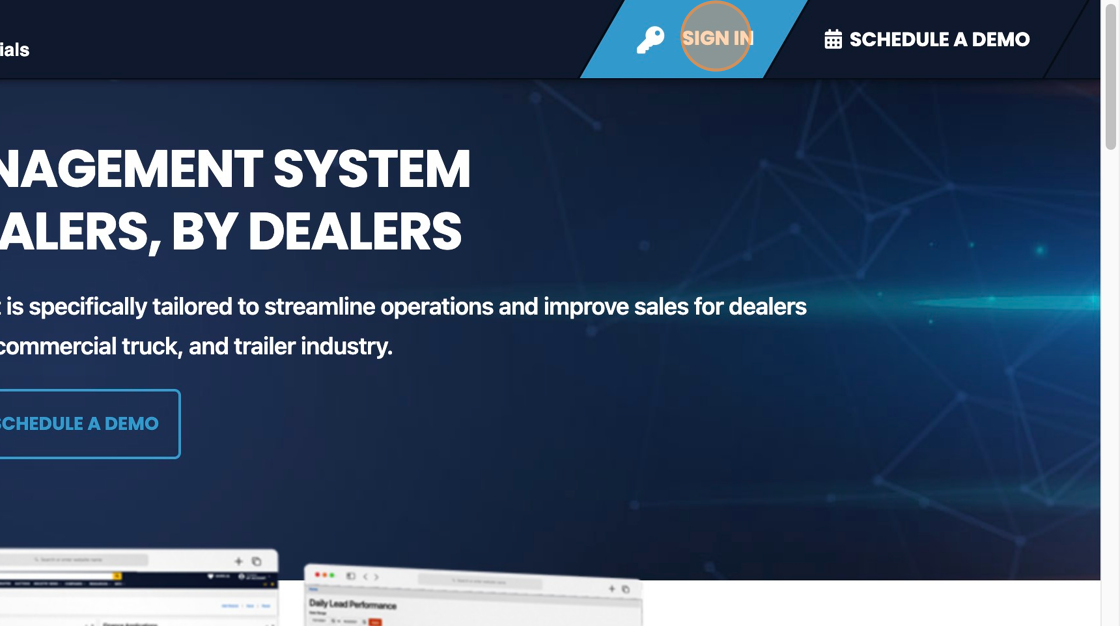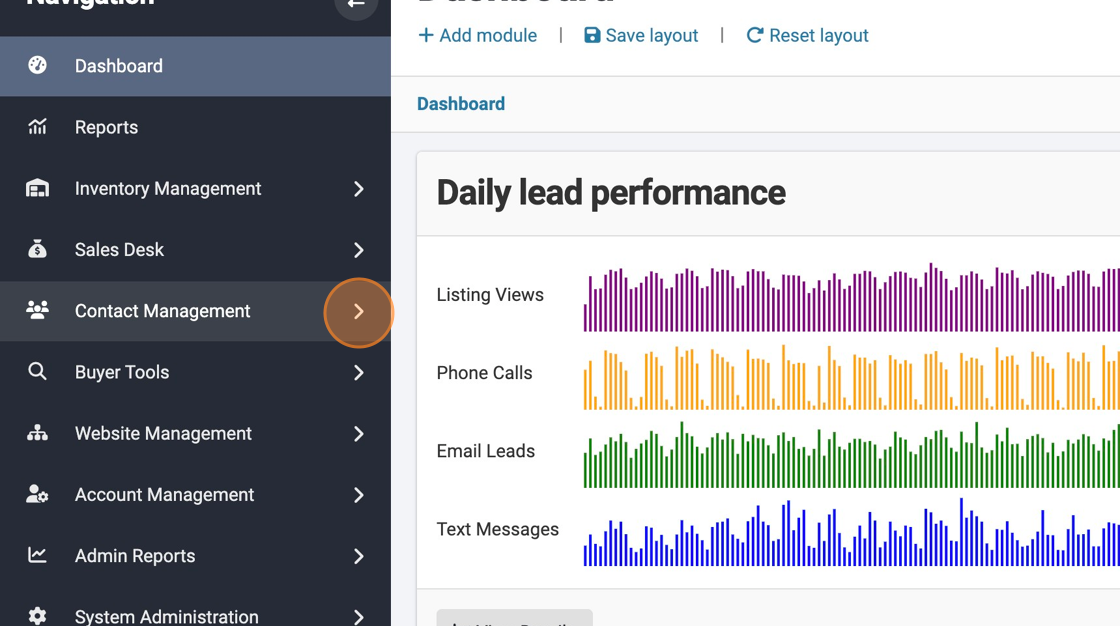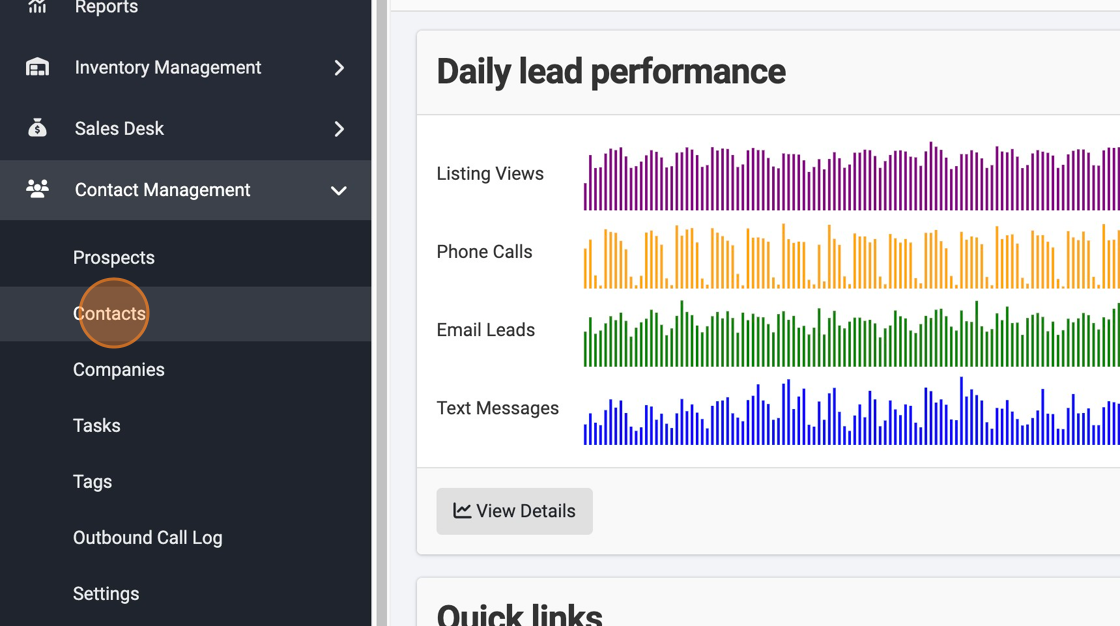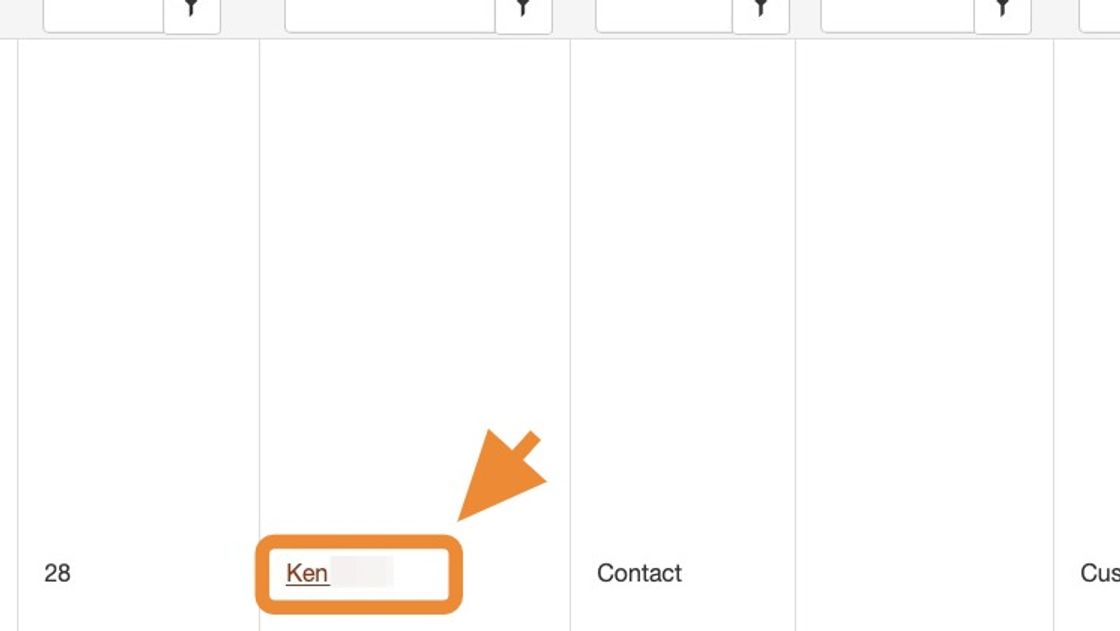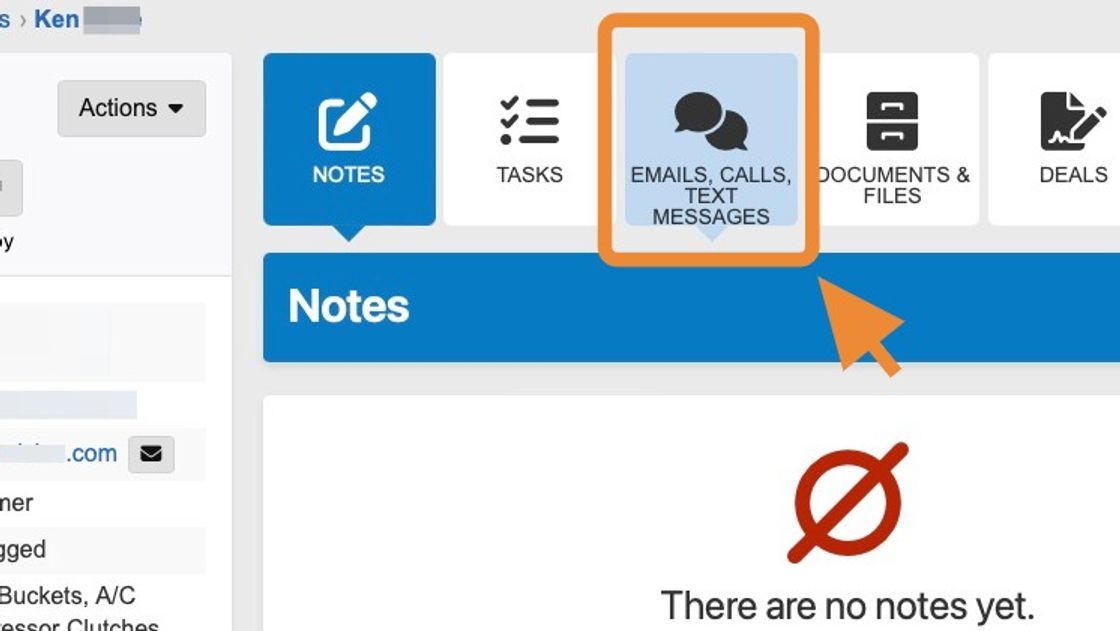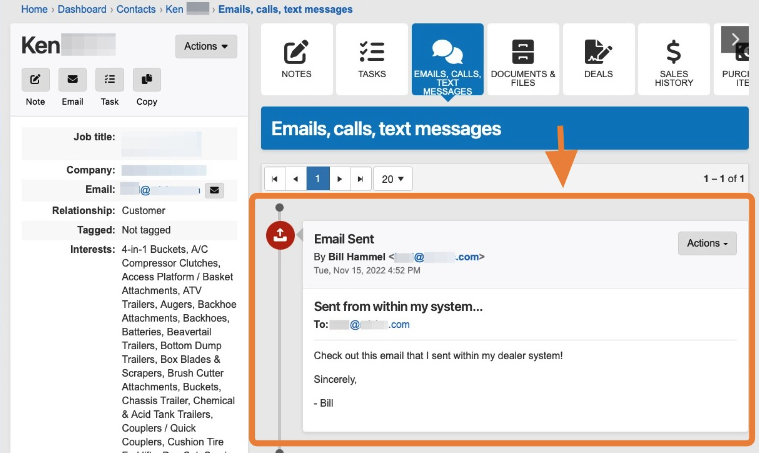How can I access email correspondence with contacts within the system's internal CRM?
Email Integration also means that your dealer system is now a fully functioning CRM. All email correspondence with Contacts will be logged in your dealer system CRM. Let's take a look at this functionality.
1. Navigate to https://www.dealershipdrive.com/ and make sure you're signed into your account.
2. Click "Contact Management"
3. Click "Contacts"
3. Select the name of any contact in your Contacts database.
4. Once a Contact record has been selected, select the "EMAILS, CALLS, TEXT MESSAGES" button from the top to access correspondence.
5. From this panel, you can view a record of email correspondence with this Contact.
Note: All emails visible in your CRM are pulled from your email system and viewed in real time. No data is stored in your dealer database system.
Questions and Suggestions?
Contact your Dealership Drive sales representative.