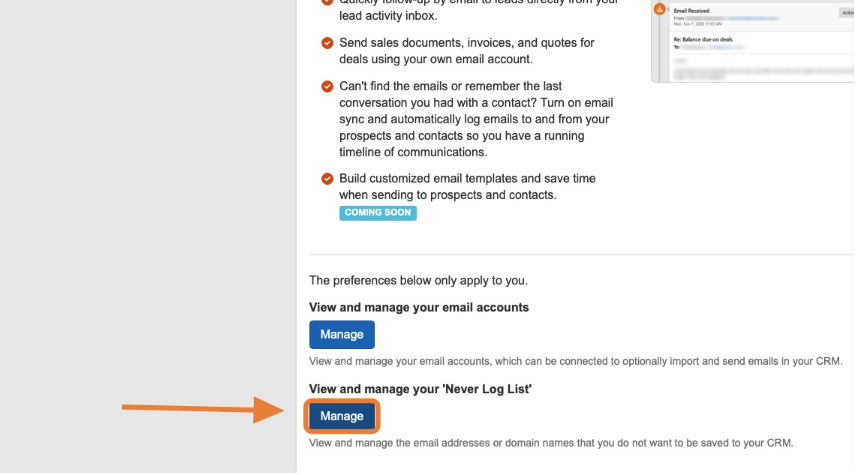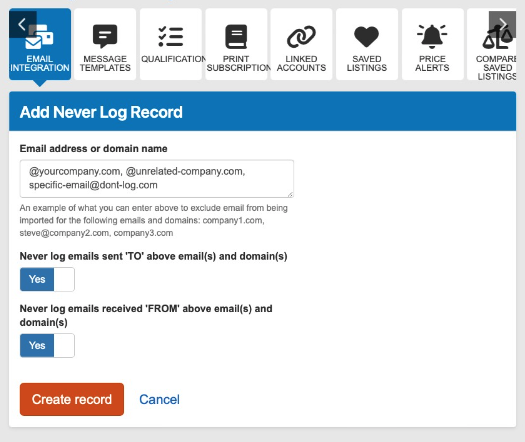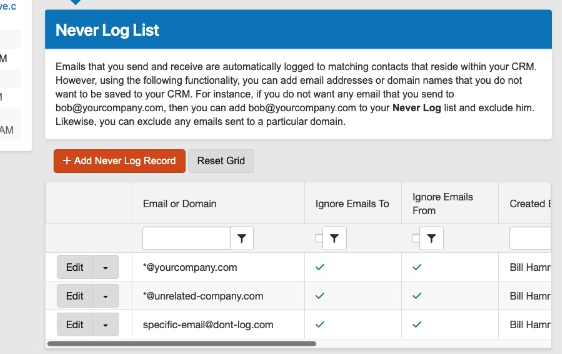How to Omit Emails to or from Certain Recipients from Being Imported (Use the Never Log List)?
Before you turn on email import and sync for correspondence matching contacts in your CRM, you will need to determine which contacts and correspondence to ignore from your import process.
“Why would I want to omit or exclude certain email addresses from being imported into my CRM?”
Perhaps you'd rather not complicate your CRM with emails from co-workers or unrelated non-client email addresses. In fact, if you have your colleagues or yourself as contacts within your CRM, it is always advisable to add your company domain or employee email addresses on the Never Log List. Email correspondence that includes other contacts will still be logged, just not email exchanges that happen exclusively between employees or where all parties are on the Never Log List.
Let's take a look at how this works with a real-life example:
Imagine the following people are all contacts in your CRM - Greg, Will, Kris, Jason. Greg, Will, and Jason are all employees and on the Never Log List due to their company domain (@xyzcompany.com) being on the Never Log List. Kris is the only one who isn't on the Never Log List, because they are a client.
Here's an example of what emails would be logged and what ones would not be:
Greg (From) -> Will (To) (don't log)
Will (From) -> Greg (To) (don't log)
Will (From) -> Kris (To) Greg (CC) (logged under Kris)
Jason (From) -> Greg (To) Kris (CC) (logged under Kris)
Greg (From) -> Will, Jason, Kris (To) (logged under Kris)
Kris (From) -> Greg (To) (logged under Kris)
Greg (From) -> Will, Jason (don't log)
If you have questions on how to properly setup your Never Log List, please contact us at support@mlsinc.com or keep reading to setup yourself:
1. Toward the bottom of your Email Integrations settings page, you will notice an option to "View and manage your 'Never Log List." Select "Manage."
2. Once you’ve set it up, your Never Log List will contain email addresses or email domains, e.g. @yourcompany.com, from which you would to exclude from being imported into your CRM. These can include your own team's email domain, other domains, or specific email addresses whose email you don't want logged in your CRM.
Note: You can also categorize “Never Log” email addresses simply "to" certain contacts or domains or "from" certain contacts domains. Perhaps you'd like to log correspondence TO a certain person, but not FROM them—such as a co-worker. To enable this functionality, use the Yes/No toggle switches on this page.
3. If you apply your own versions of the templated email address (“@yourcompany.com,” etc.) you'll now see that emails to and from your own team will be excluded from the logging process as well as the unrelated company (perhaps an unrelated individual) and any specific email addresses you’ve included.
Once you have your Never Log List established, now you may import!
Questions and Suggestions?
Contact your Dealership Drive sales representative.