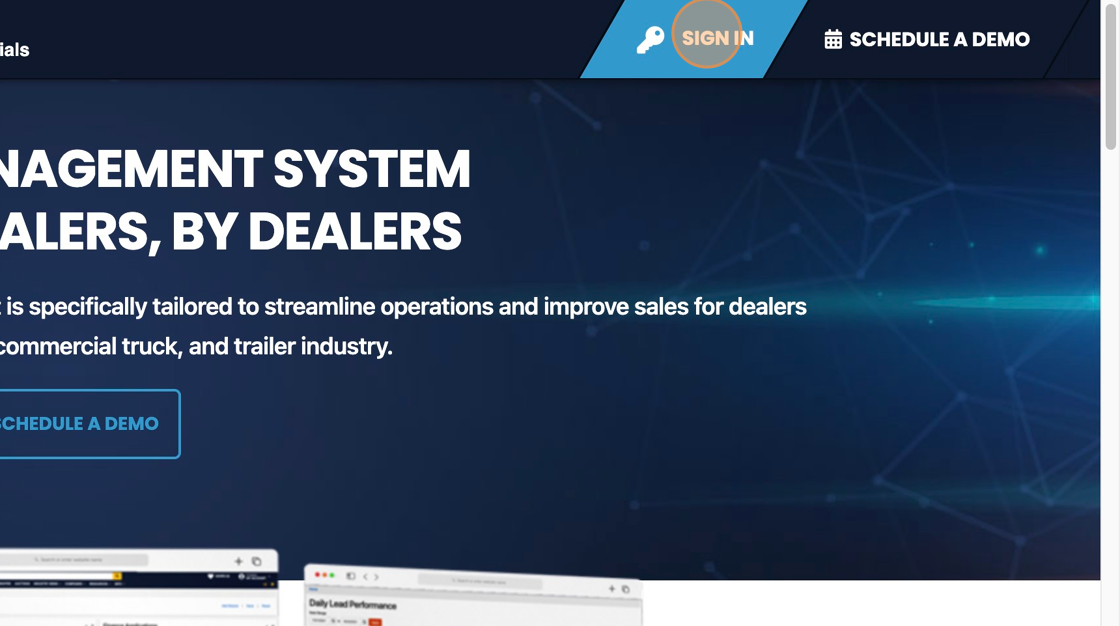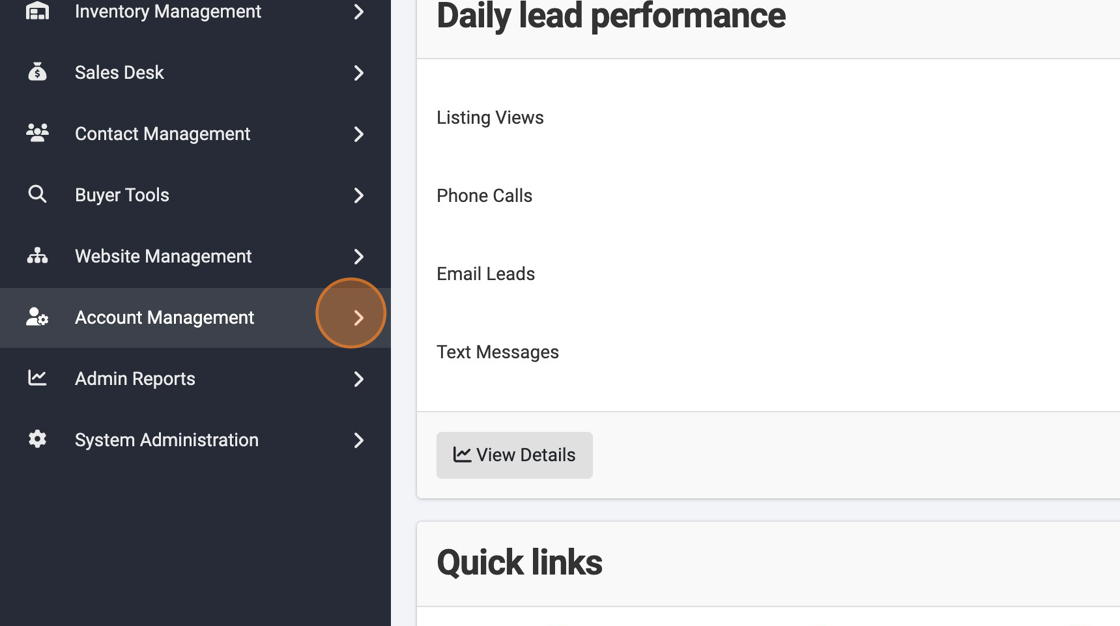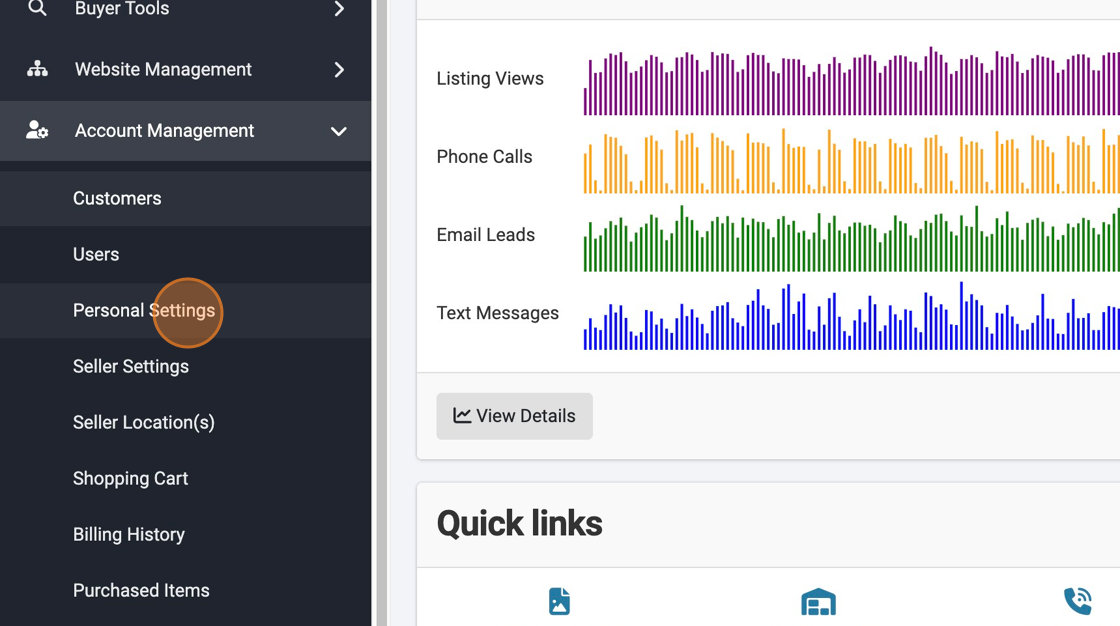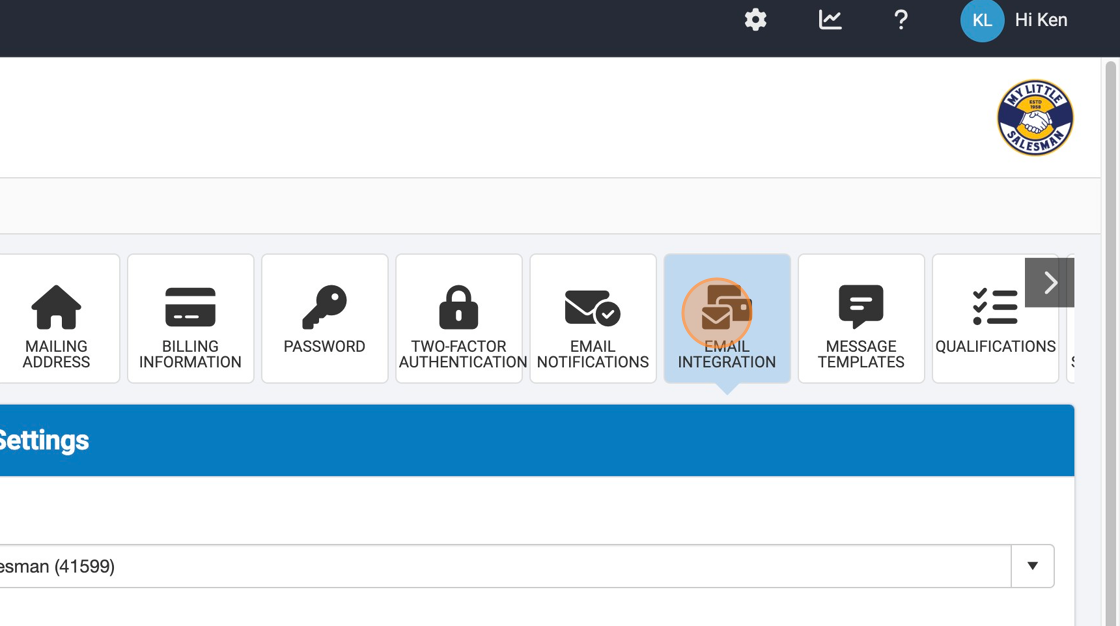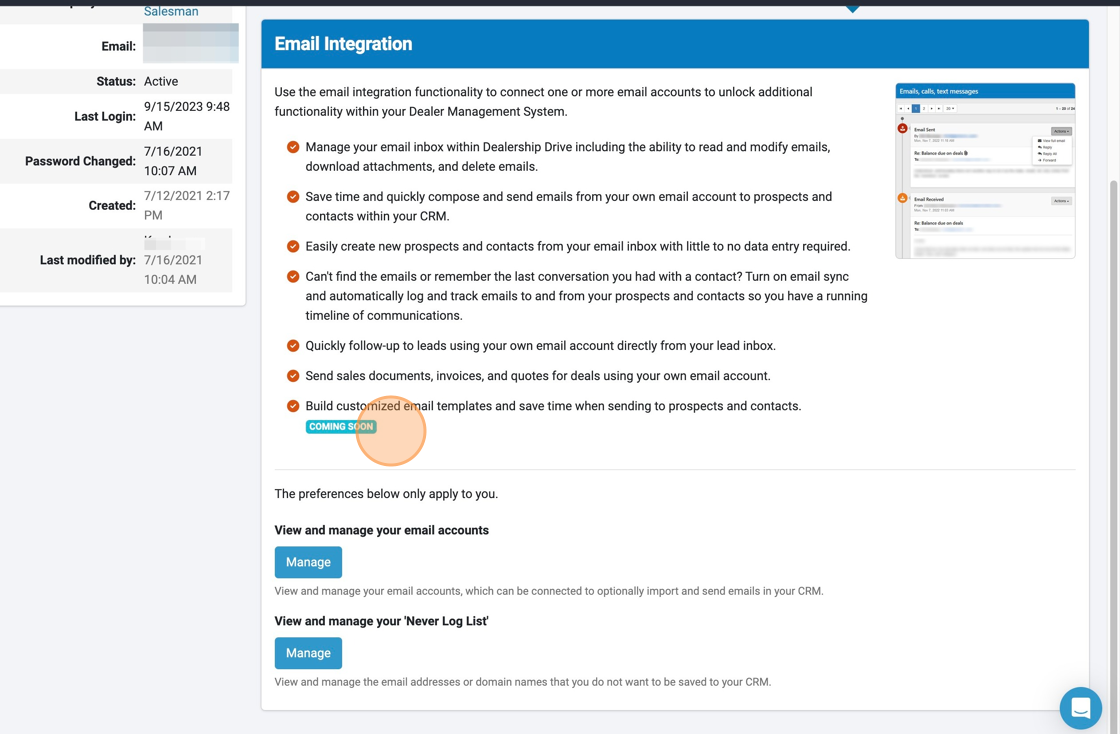How do I get started with email integration within my CRM?
Edited
1. Navigate to https://www.dealershipdrive.com/ and make sure you are signed into your account.
2. Click "Account Management"
3. Click "Personal Settings"
4. Click here.
5. This panel will be where you will manage all email integrations with your Dealership Drive account.
After your sales representative has enabled your account, you will likely need to sign out of your account and return to Step 1, so your account reflects the new permissions and functionality.
Questions and Suggestions?
Contact your Dealership Drive sales representative.
email integration
import
rewrite
CRM
account management